Questis has created a new User Interface (UI)! Our fresh new look was built with two things in mind: engagement and ease of use. Overall, the application still functions the same but we’ve made some minor, more intuitive updates and consolidations.
Here’s a quick peek of our facelift plus a high-level overview of what’s changed:
My Wellness Snapshot
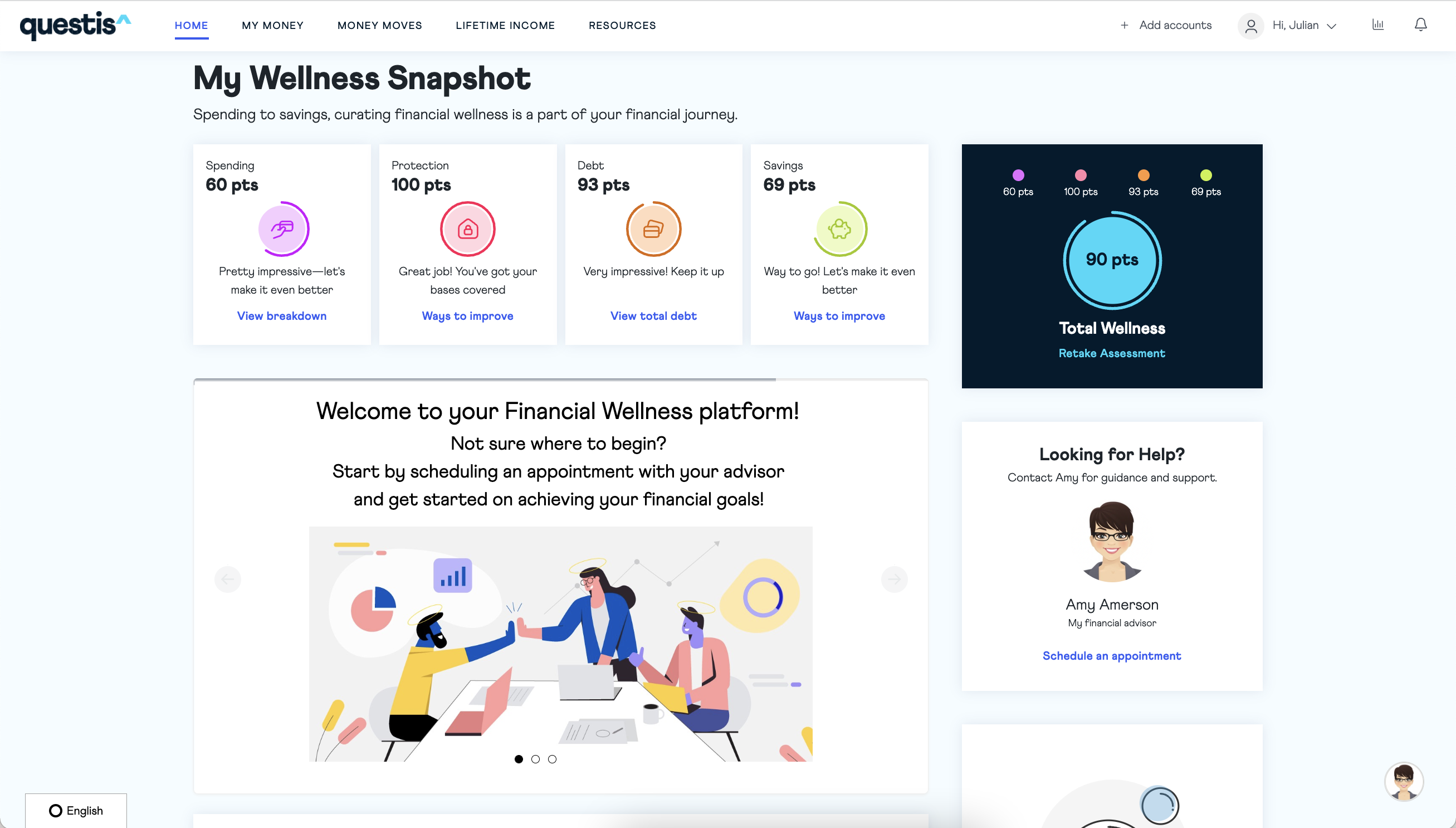
-
The main navigation menu can now be found at the top of the dashboard.
-
A Financial Coach card (Looking for Help?) has been added directly to the landing page to encourage employees to utilize to their most valuable financial resource.
-
There are now call-to-actions under each subscore to further promote next steps and overall improvement.
-
The help center and assessments have been moved to the account dropdown menu. (Click on “Hi, {user first name}”)
-
“+ Add accounts” has been incorporated into the top navigation to provide easy access to linking accounts.
My Money Moves (Previously To-dos)
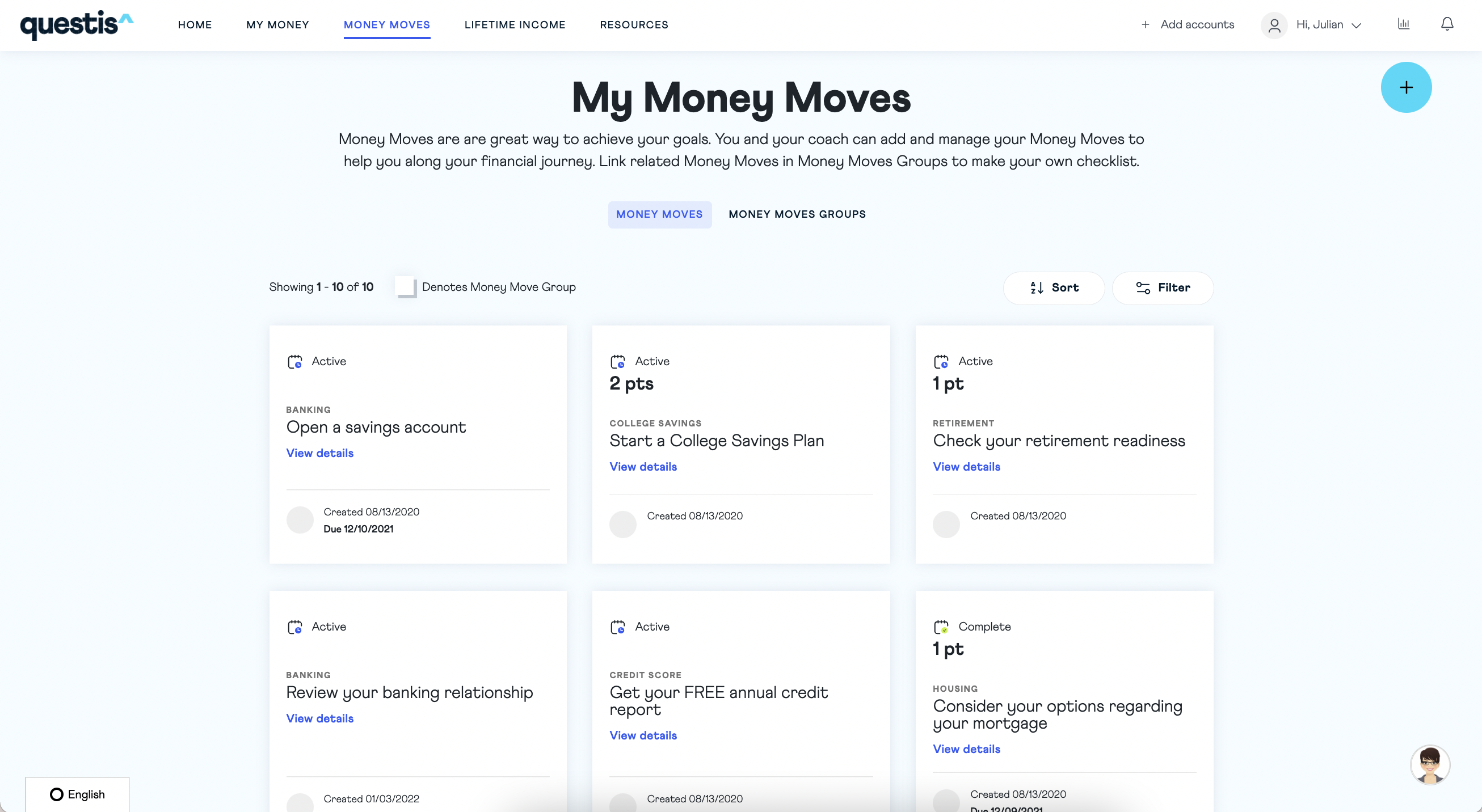
-
To-dos are now known as Money Moves! To-do lists have also been renamed as 'Money Moves Groups'.
-
A “+” icon now sits in the top right corner to simplify and encourage creating custom Money Moves, add accounts, or create goals.
Resources
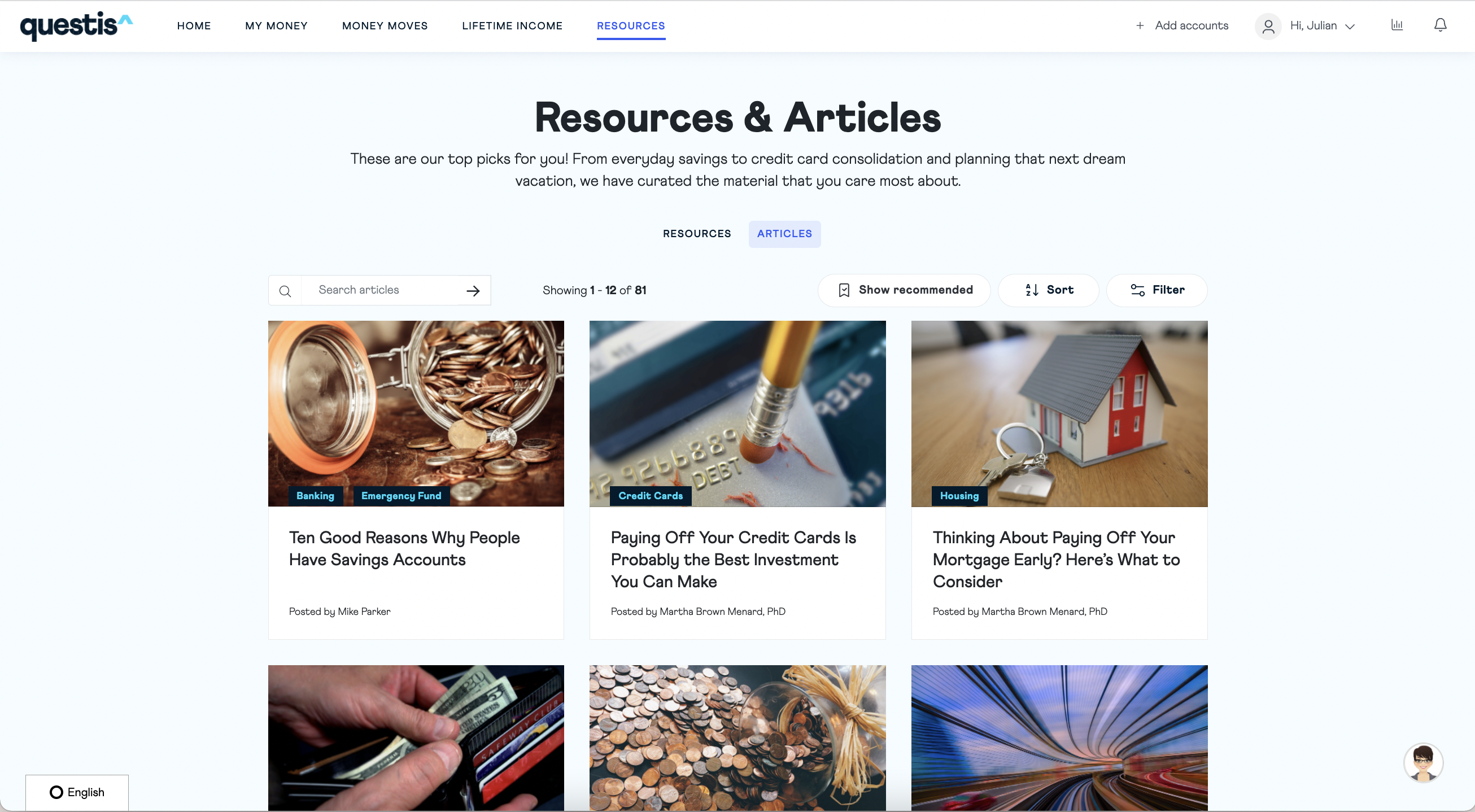
-
The resources section has been consolidated to house both resources and articles.
-
There is now the ability to easily sort alphabetically or by most recent and filter by category.
-
A search bar has also been added to this view to make finding relevant support fast and easy.
-
You can now tag resources as ‘Employer Sponsored.’
-
A custom call to action feature has also been added which allows QRM users to add their own CTA rather than the default ‘Learn More.’
Lifetime Income
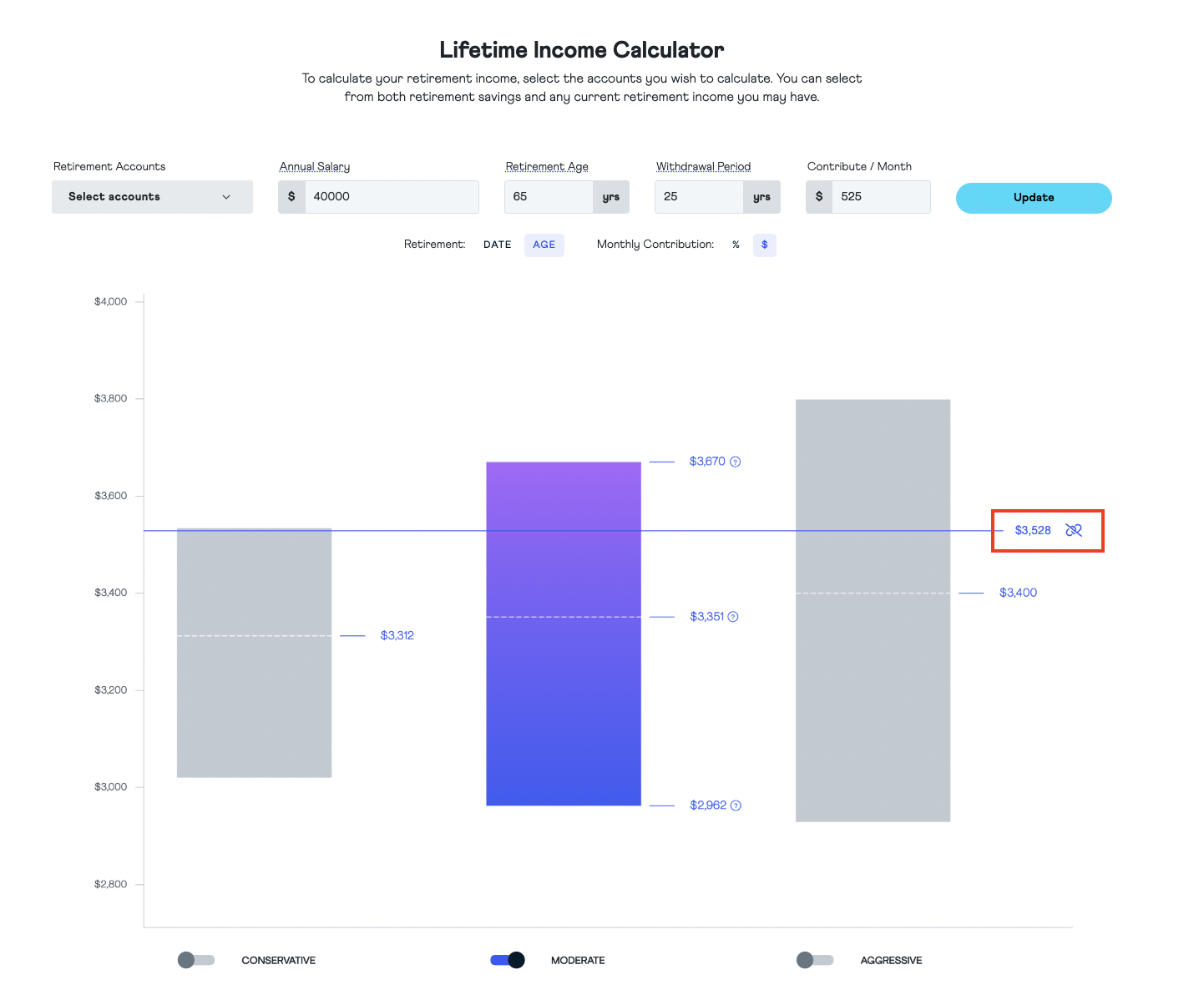
-
The new ability to link salary to lifetime income allows for salary changes to work in tandem with projected income. Giving a more defined view of monthly needs.
Footer
-
You now have the ability to add social media links, a company link section, and disclosures to the footer
Custom Branding
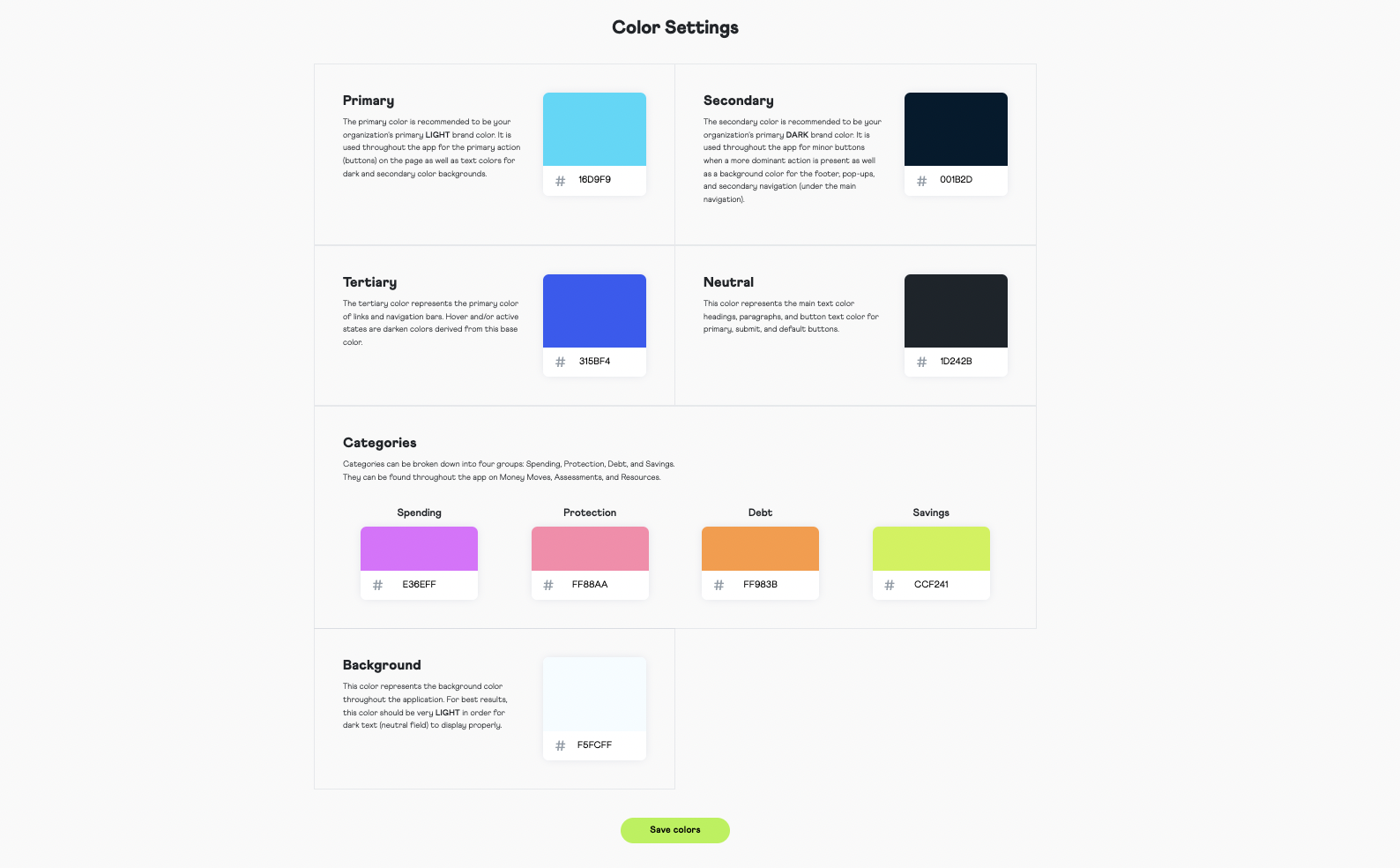
-
The new UI has the same capabilities for custom branding but the Color Settings have been simplified to include Wellness Snapshot color settings and Background color setting
Please contact support@myquestis.com with any questions!

Comments
0 comments
Please sign in to leave a comment.