To send a message in the platform, you can either click on your advisor's photo in the bottom right corner of the any screen, or click on the notification icon in the top right corner and click over to 'Messages'.

You can type your message into the text box at the bottom and press Enter to send. Your financial advisor will see the message immediately if they are logged in, or they will receive an email notification that they received a message if they are not logged in.
You will also see icons for your financial advisor's email and phone. Click either of these to write an email or call your advisor.
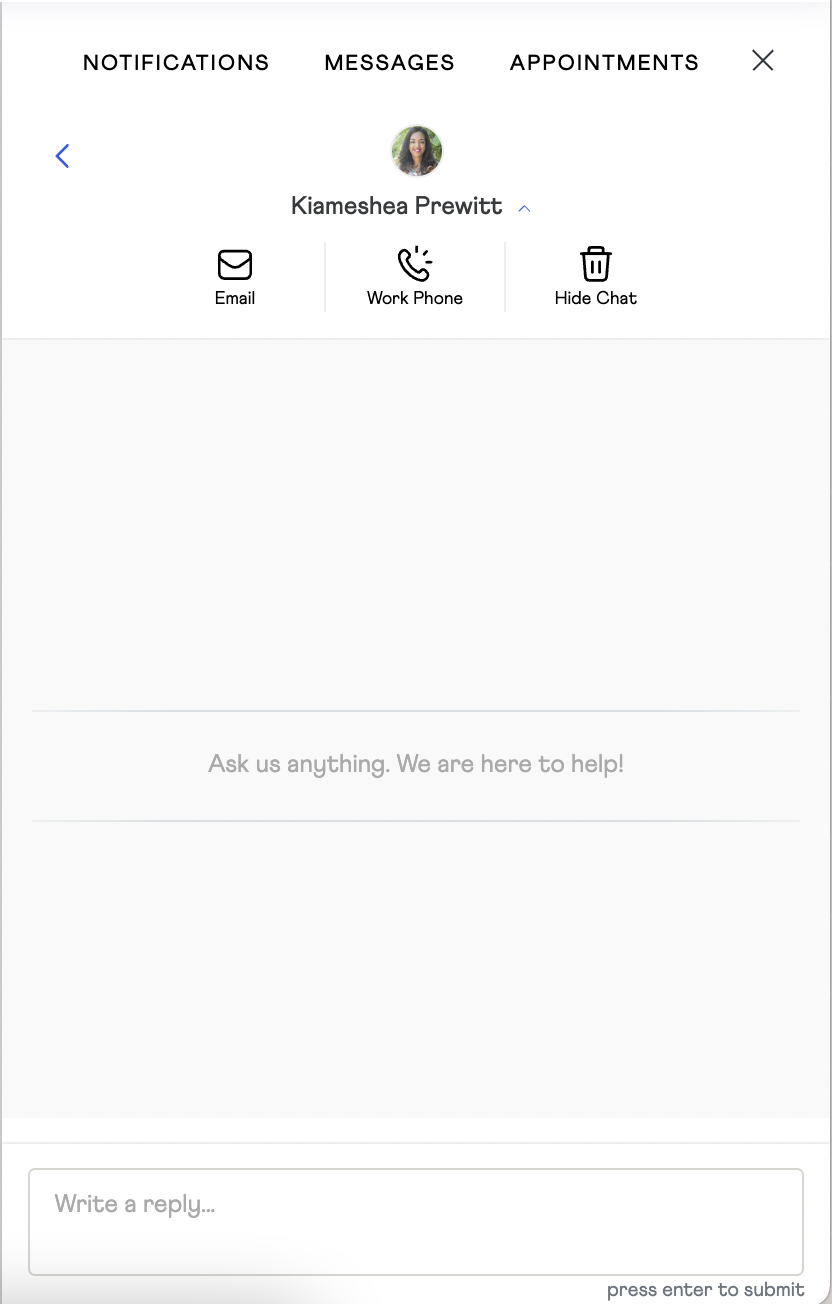

Comments
1 comment
I need to al talk to an advisor about secure credit cards.
Please sign in to leave a comment.