You can easily schedule a meeting within the platform. First, click on the calendar icon in the upper right-hand corner.
![]()
A tab will open on the right side of the screen. Click 'Schedule a New Appointment', then give a brief description of what you would like to discuss in the meeting.
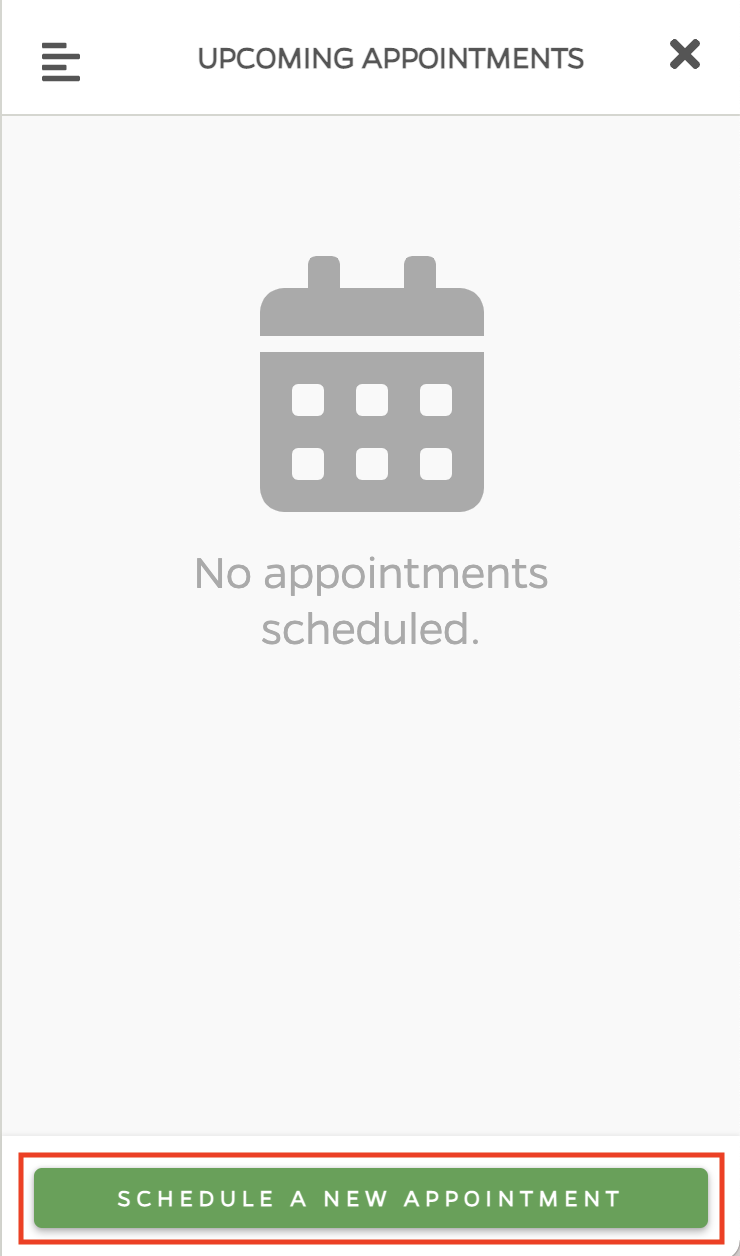 |
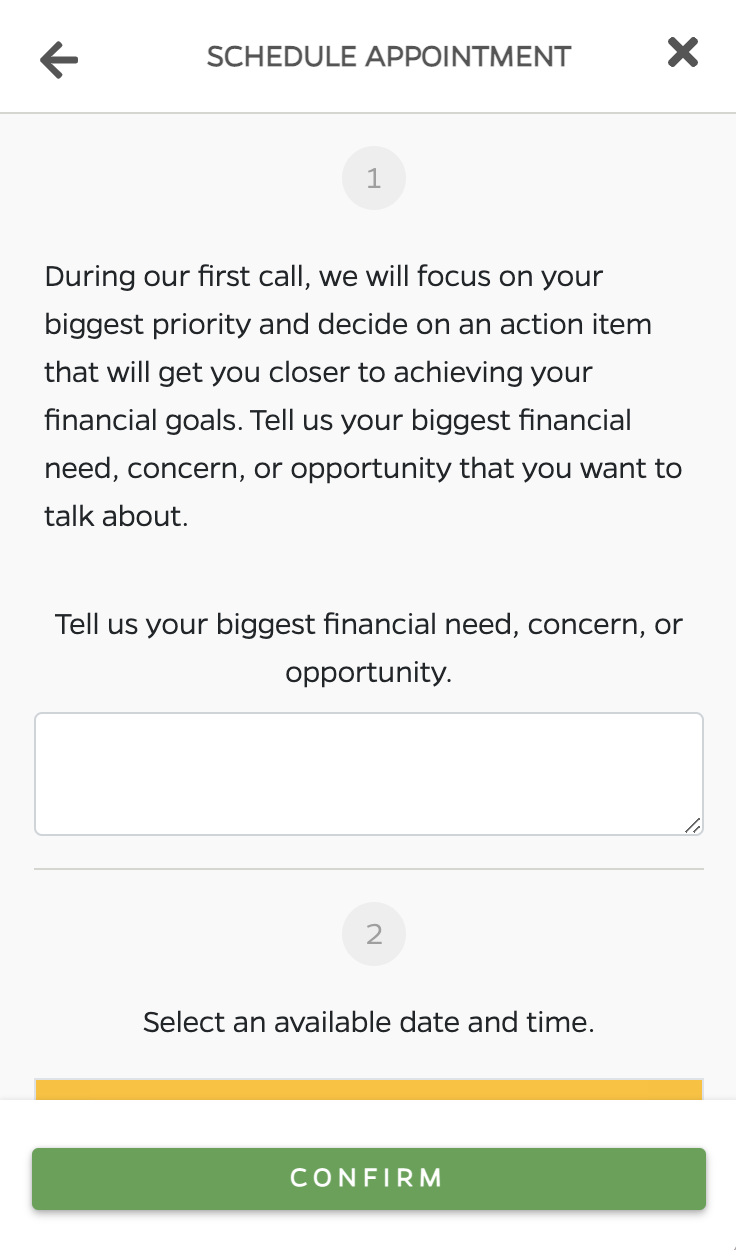 |
Next, use the calendar to choose the date and time of your appointment. Finally, press 'Confirm'.
 |
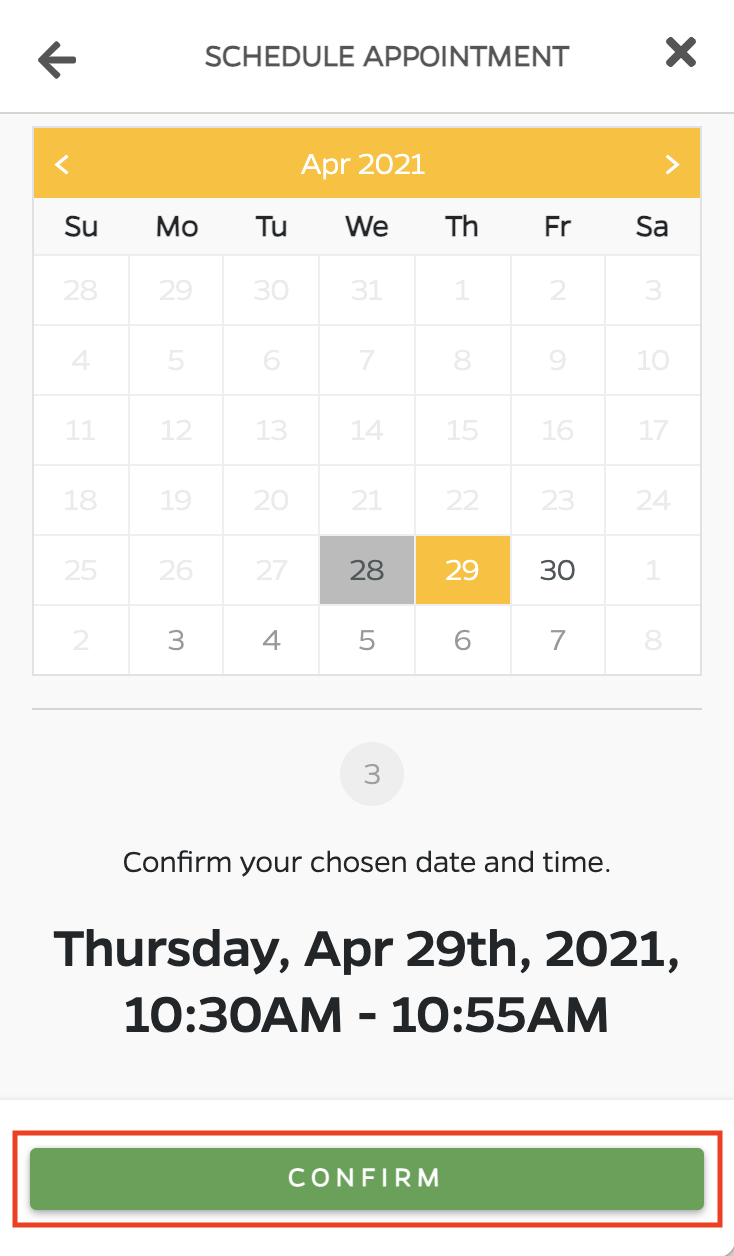 |

Comments
0 comments
Please sign in to leave a comment.