In the upper right hand corner of the platform, click on your. name. Select 'Profile' from the drop down menu.
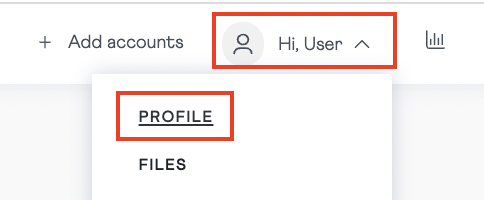
On your profile, click over to the 'Account Settings' tab. Then, click on the 'Edit' button next to Email Opt Outs.
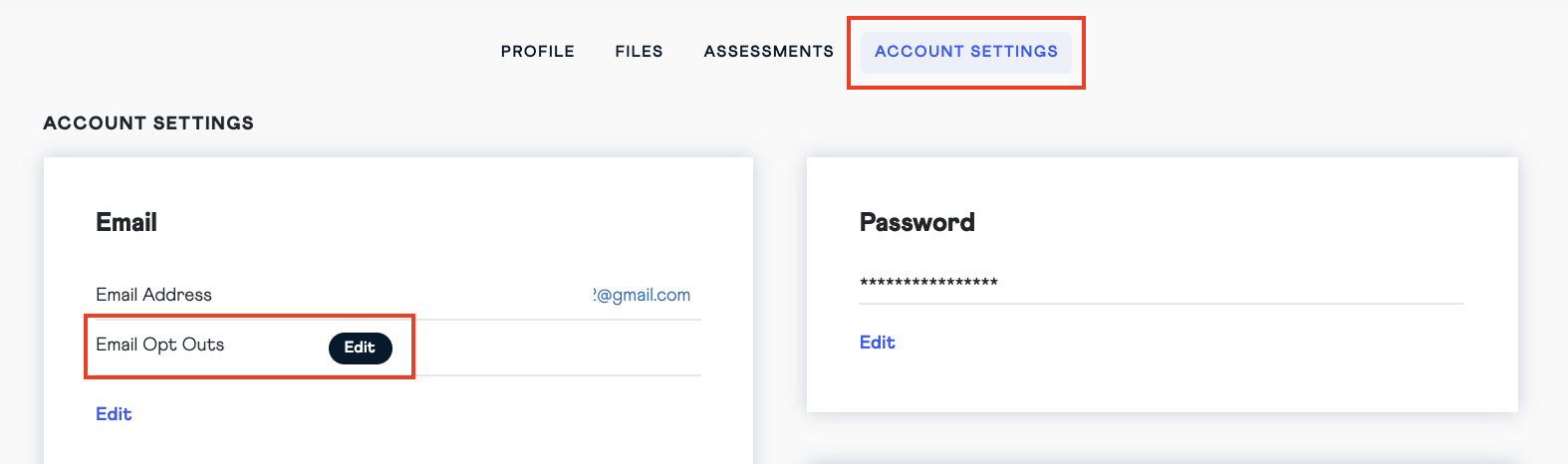
Finally, use the toggle next to the type of email you would like to opt out of, then click 'Update Preferences' to save your changes.
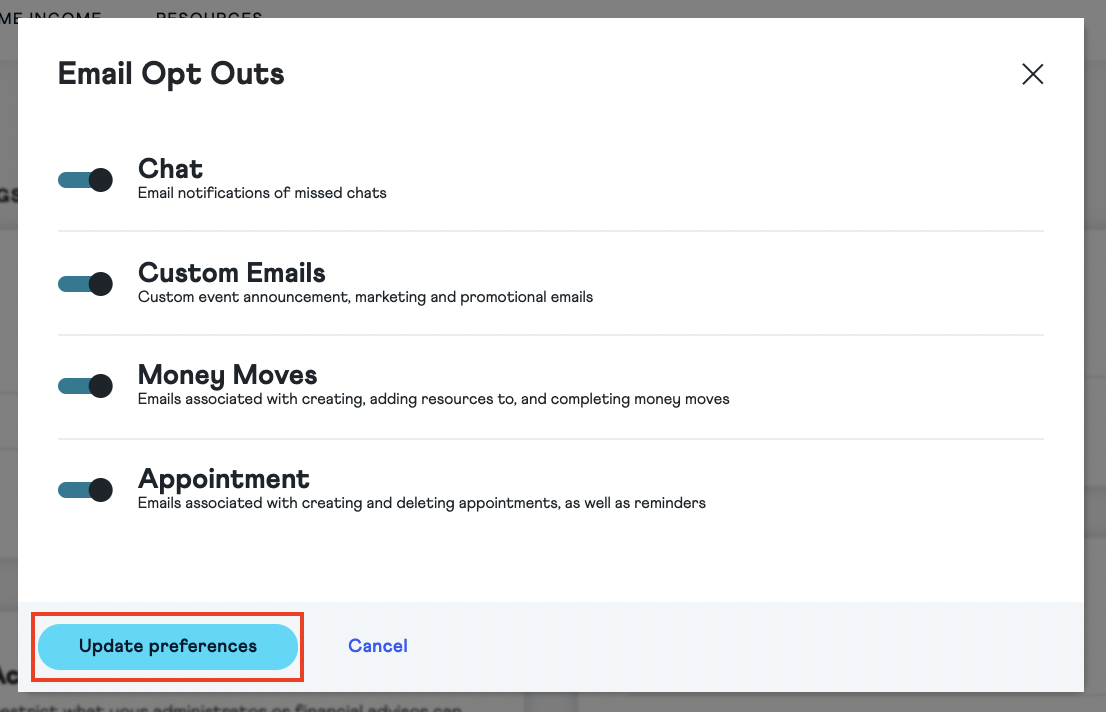

Comments
0 comments
Please sign in to leave a comment.