If Questis provides user support to your organization, it can be found by clicking the life ring at the top right corner of the screen.

This will navigate to the Zendesk knowledge base where an answer to your question may already reside. If not, create a support ticket by clicking the Support button at the bottom right corner of the screen.

Please describe the problem/question and attach any relevant files or screenshots that will help us to resolve the issue.
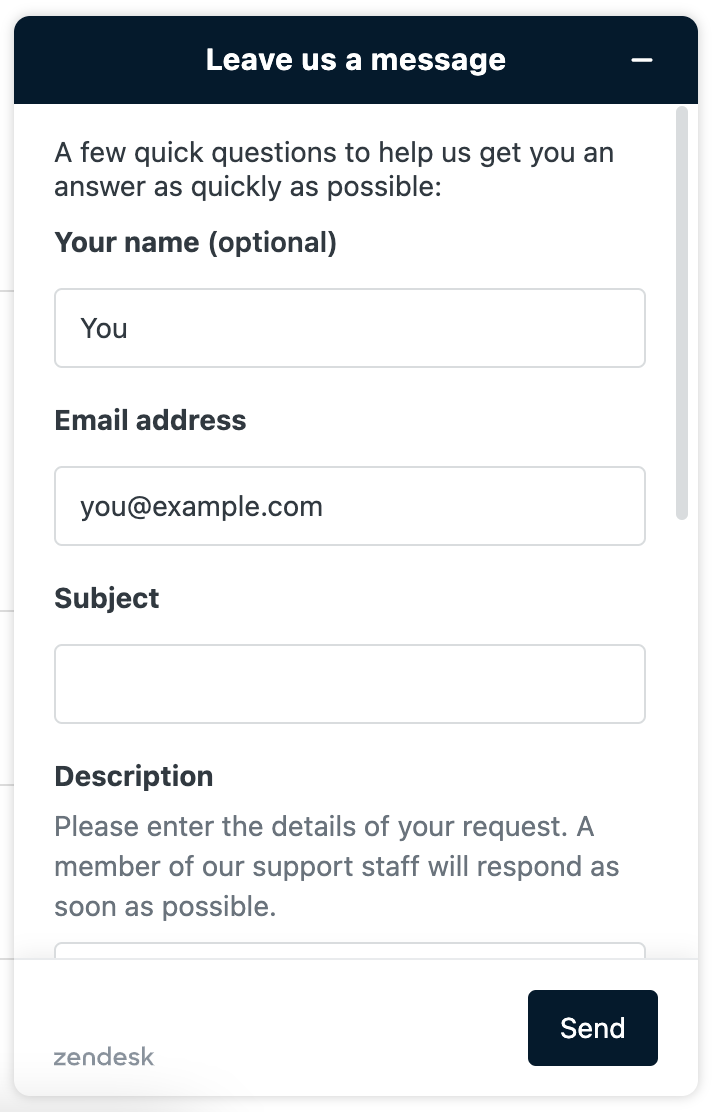
The support button may open an external webpage or an email dialogue to your internal support, in which case describe the problem and attach any relevant files to the email.
If the life ring doesn't appear on your toolbar, then support is handled internally and your company's support department will need to be contacted.

Comments
0 comments
Please sign in to leave a comment.