To update your primary email address, first navigate to your profile. To do this, click your name in the upper right hand corner and select 'Profile' from the drop down menu.
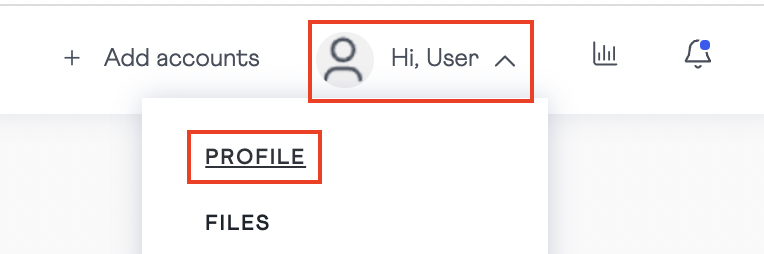
Next, click over to the 'Account Settings' tab. Click 'Edit' on the Email card.
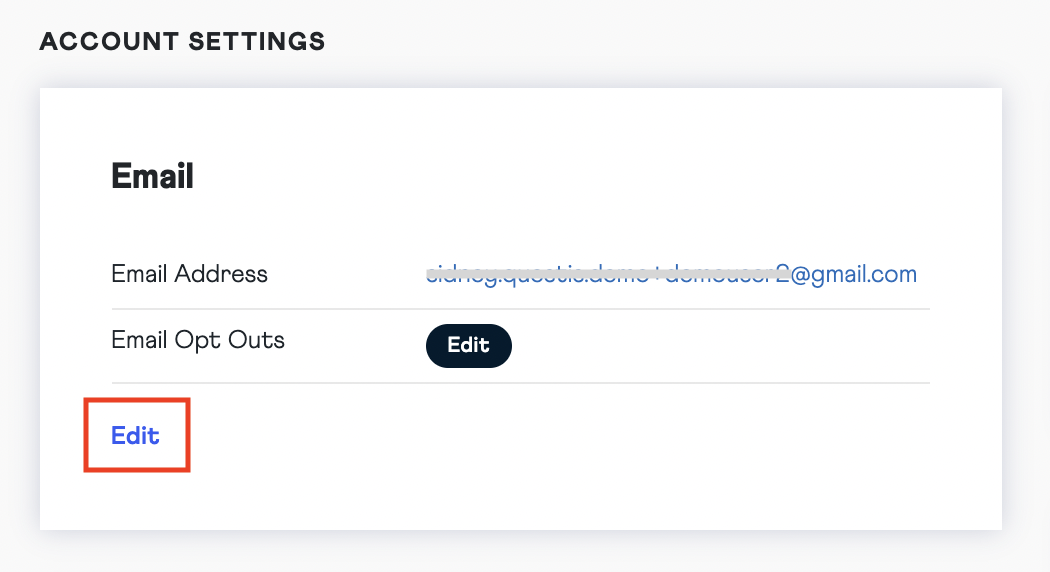
Next, enter your new email address along with your current password and click 'Update' to save these changes.
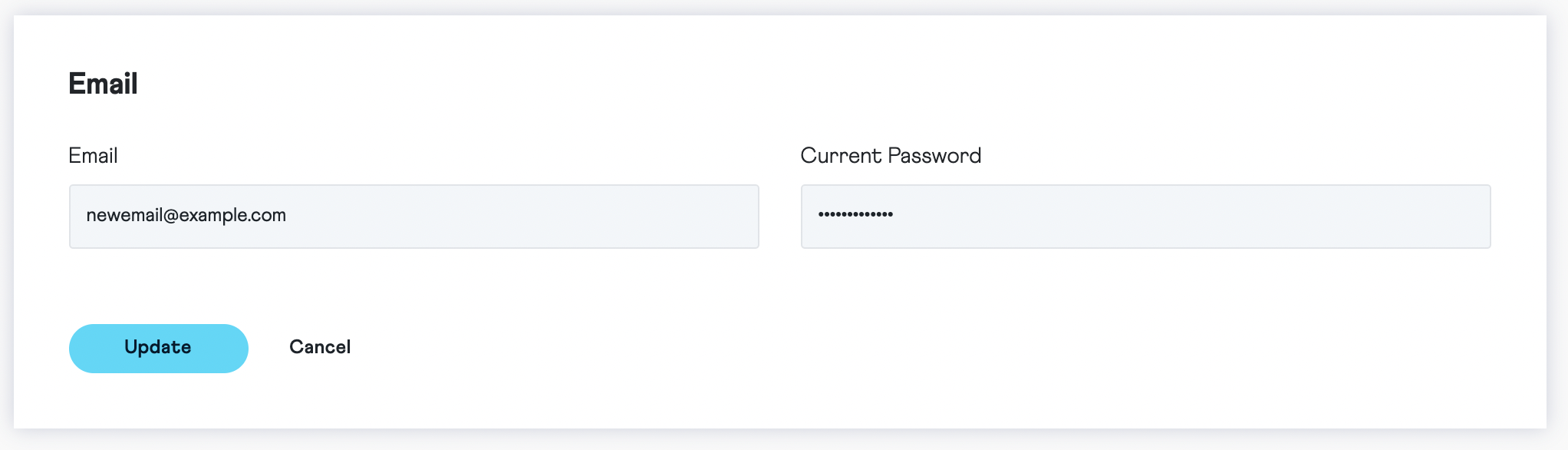
If your organization does now allow you to change your primary email address, please contact your System Administrator.

Comments
0 comments
Please sign in to leave a comment.