To resend the registration link, navigate to the login screen. At the bottom right of the login area is a link to "New User?"
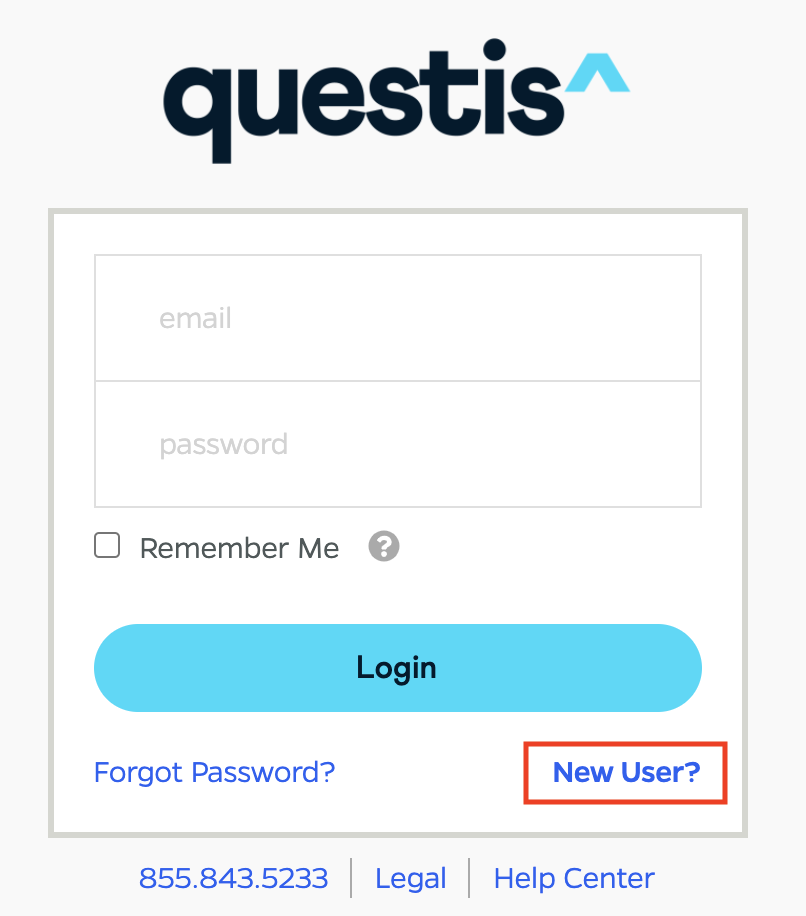
In the next screen enter the email address associated with your account (likely your work email) and click "Get Started."
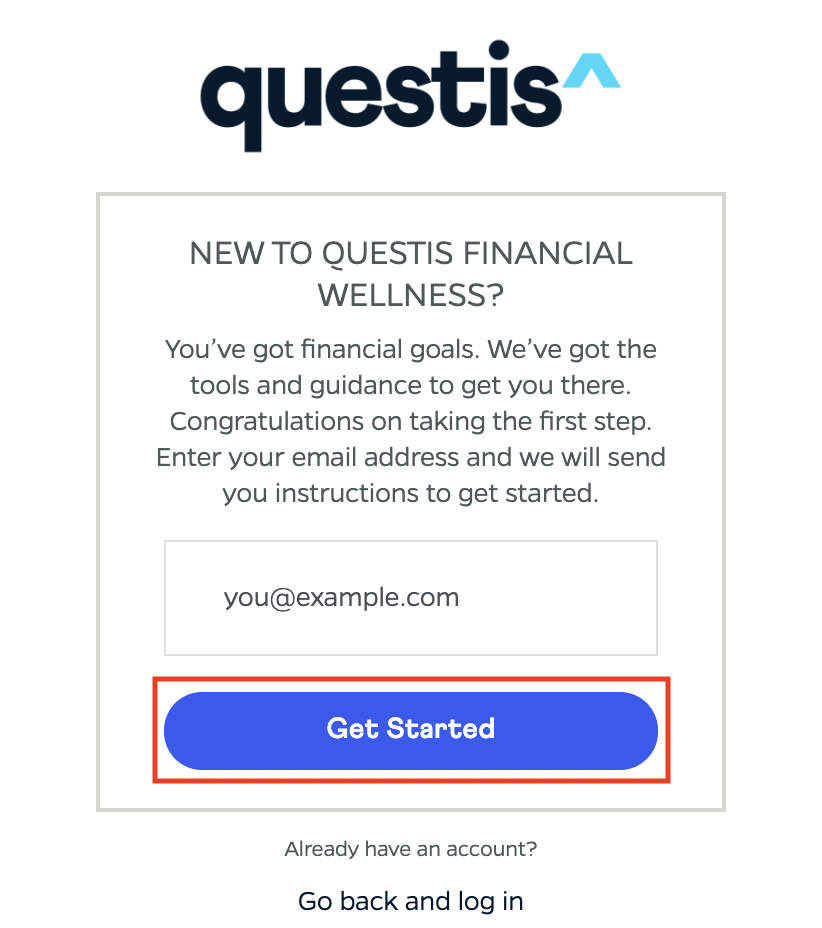
An email will be generated and sent containing a link to set up your account. Please allow up to 10 minutes for the email to arrive. If the email doesn't appear to have arrived, it may have been filtered into your Junk email folder.
If you have any additional questions, please email support@myquestis.com.

Comments
0 comments
Please sign in to leave a comment.