In order to reset your password first navigate to the login screen. At the bottom left of the login area is a link to "Forgot Password?".
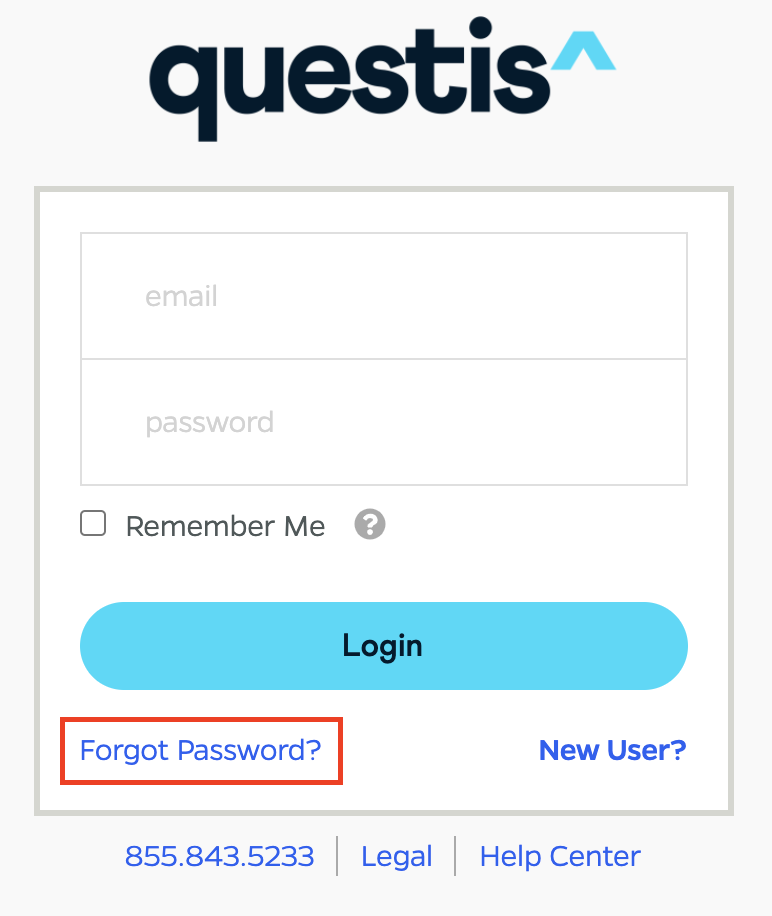
In the next screen enter your registered email address and click "Send Email".
An email will be sent with a link to reset your password. Please allow up to 10 minutes for the email to arrive. If the email doesn't appear to have arrived it may have been filtered into your Junk email folder. If you need to resend the email you can either go through the process above again, or click "try sending it again" on the screen that opens after you click 'Send Email'.
Once you click the link in the email you will be navigated to a screen where you can set your new password.
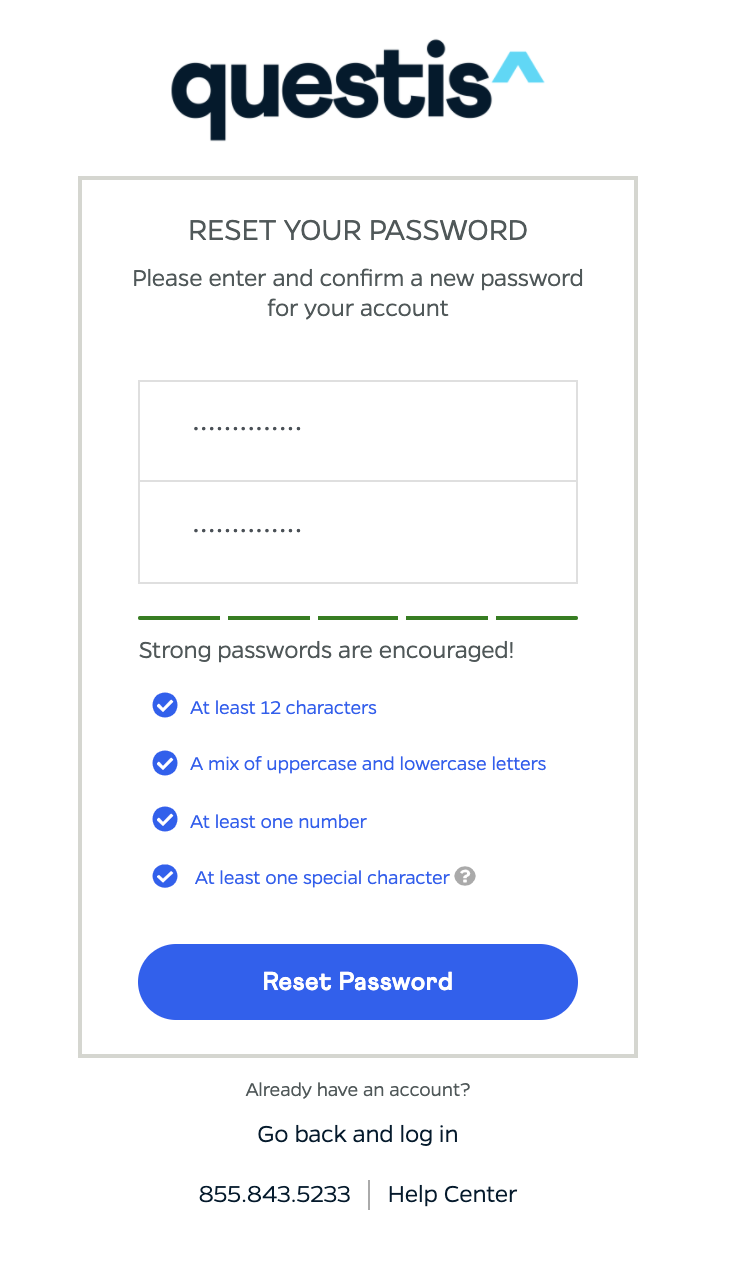
Password Requirements:
- At least 12 characters
- Mix of uppercase and lowercase characters
- At least one number
- At least one special character.
Comments
0 comments
Please sign in to leave a comment.