*This release update covers major items included in all deployments in 2022 up to May 6, 2022. *
NEW
New User Interface! (UI)
- Questis has a new User Interface that offers a fresher look and a few new features.
- Main highlights of this change are the renaming of To-Dos to 'Money Moves', moving the left navigation menu to the top of the platform, and the addition of a Footer that allows you to add social media links and a 'Company' links section if desired.
- Check out this Full Platform Overview Video
**This is able to be turned on at your earliest convenience, please contact support@myquestis.com for more information on enabling this.**
Custom Dashboard Slider
- You will now have the ability to add multiple slides to a custom dashboard message that will cycle through at your desired time interval. For more information on how to set this up, check out the article HERE.
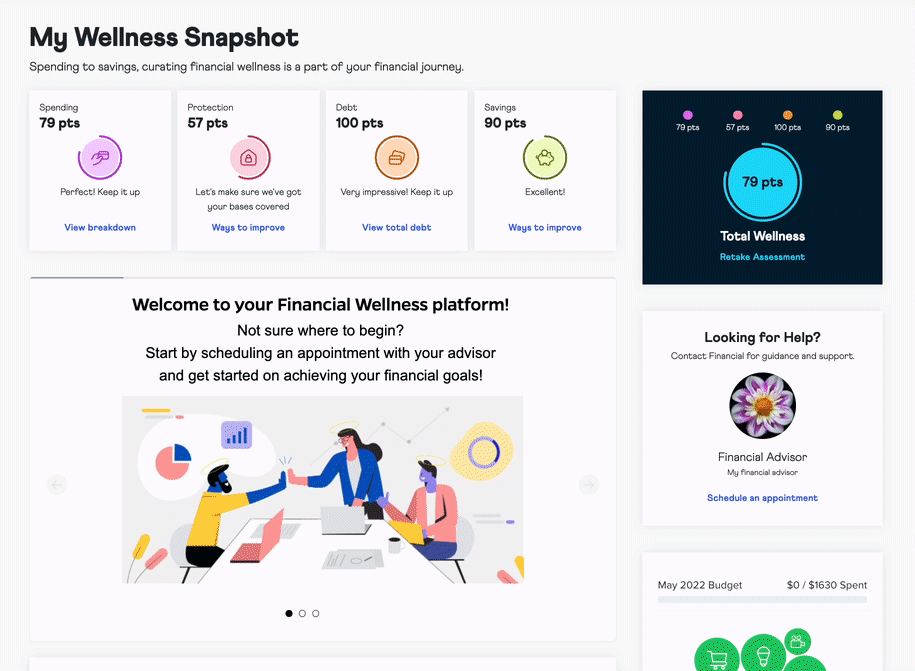
Title Card / Thumbnail on Resources (new UI)
- Resources now have the option to use the default image size (which is logo sized in the top left corner of the card) or to use the image as a title card, which will go over the title and act as a thumbnail.
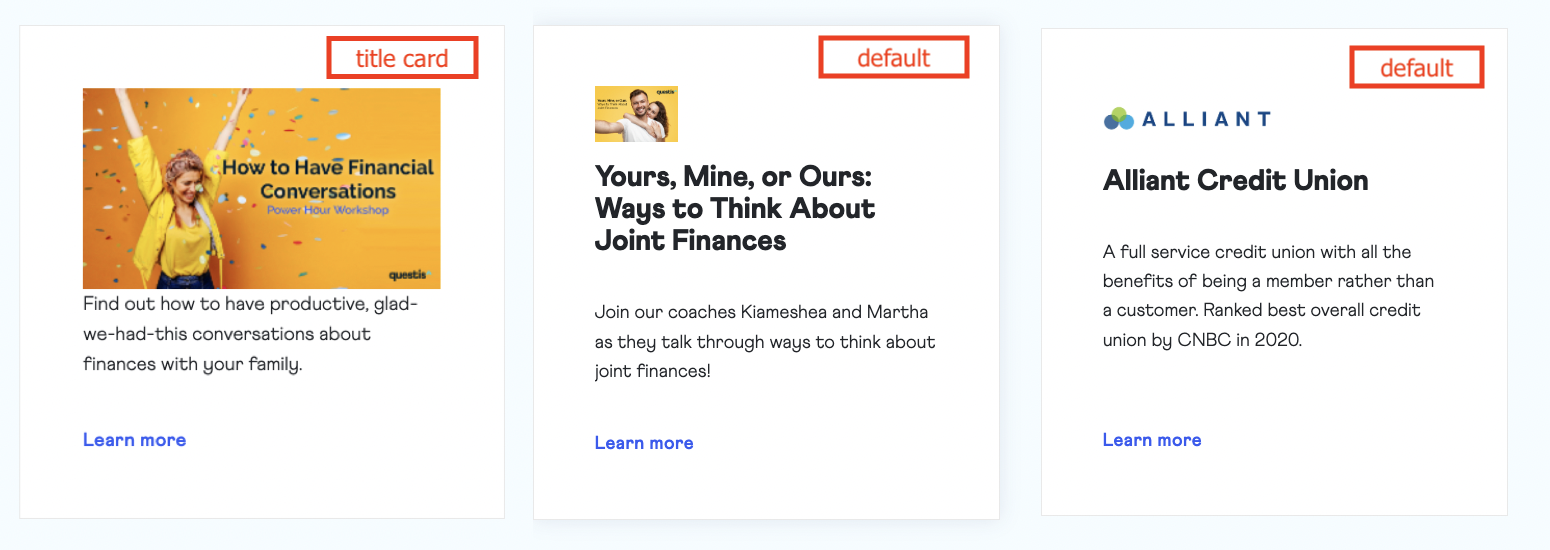
Search Bar for Articles and Resources (new UI)
- A search bar has been added to the Resources tab in the new UI which allows users to search through Articles or Resources based on a keyword that is entered. The keyword can be found in titles or descriptions.
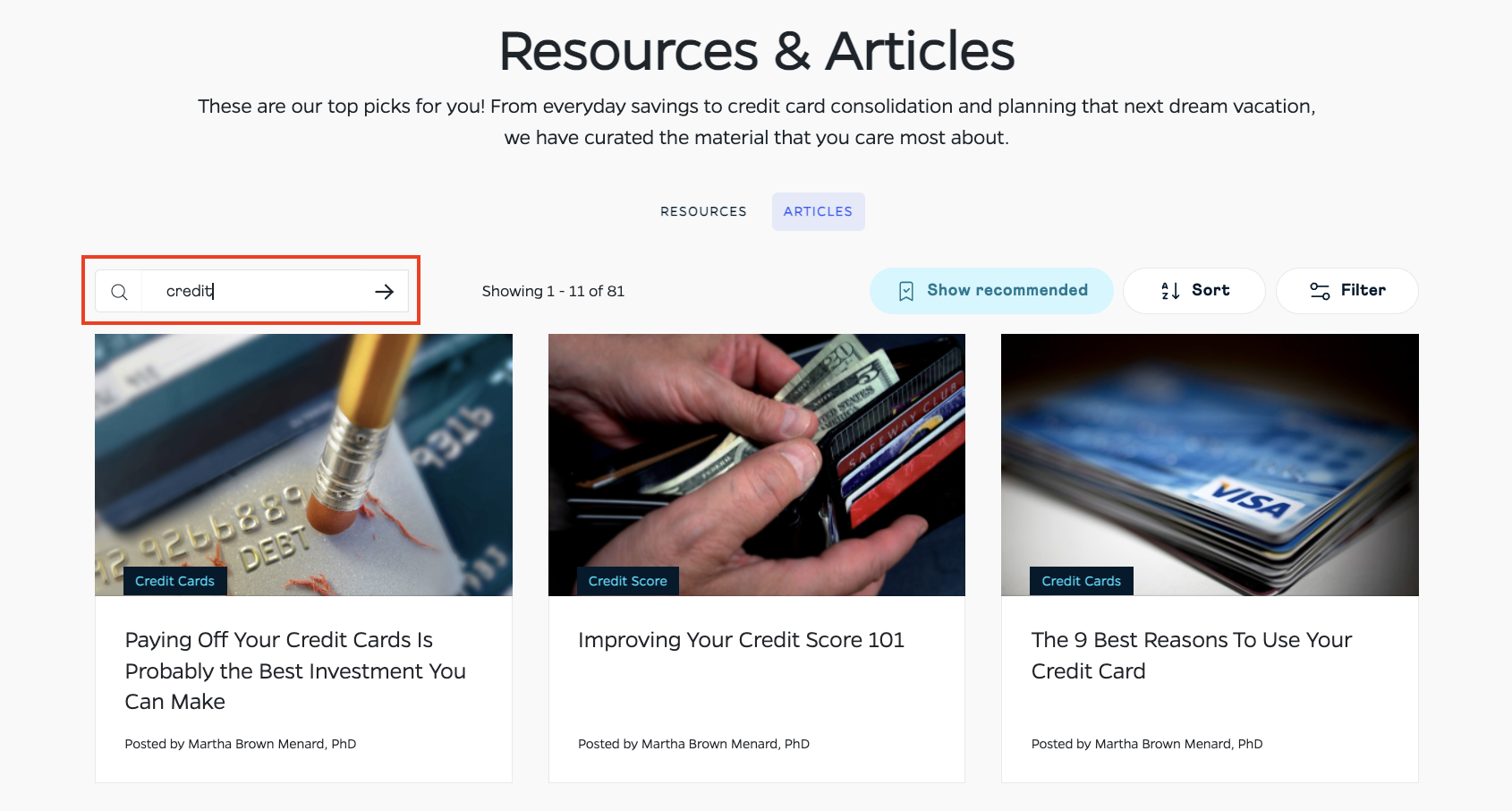
Ability to Link Salary in Lifetime Income (new UI)
- The Lifetime Income 'Need' calculation now has the ability to remain stagnant or be linked with the user's annual income (set on this page or the user profile) to continually update. Click the link icon on the graph to link or unlink to annual income.
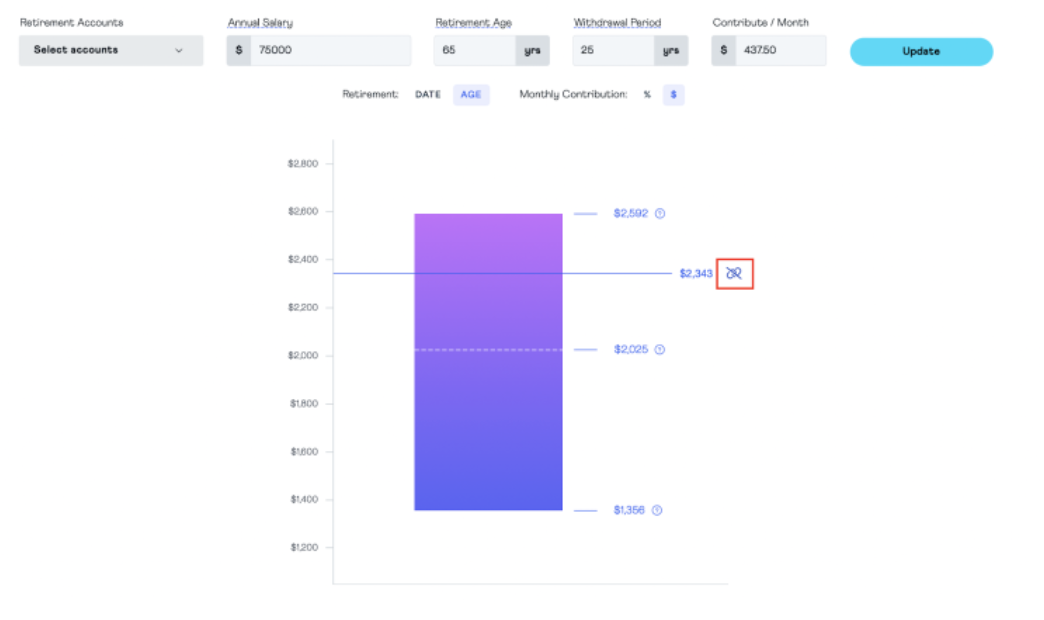
Custom Call to Action on Resources (new UI)
- QRM users can now add a custom call to action on resources instead of just 'Learn More'.
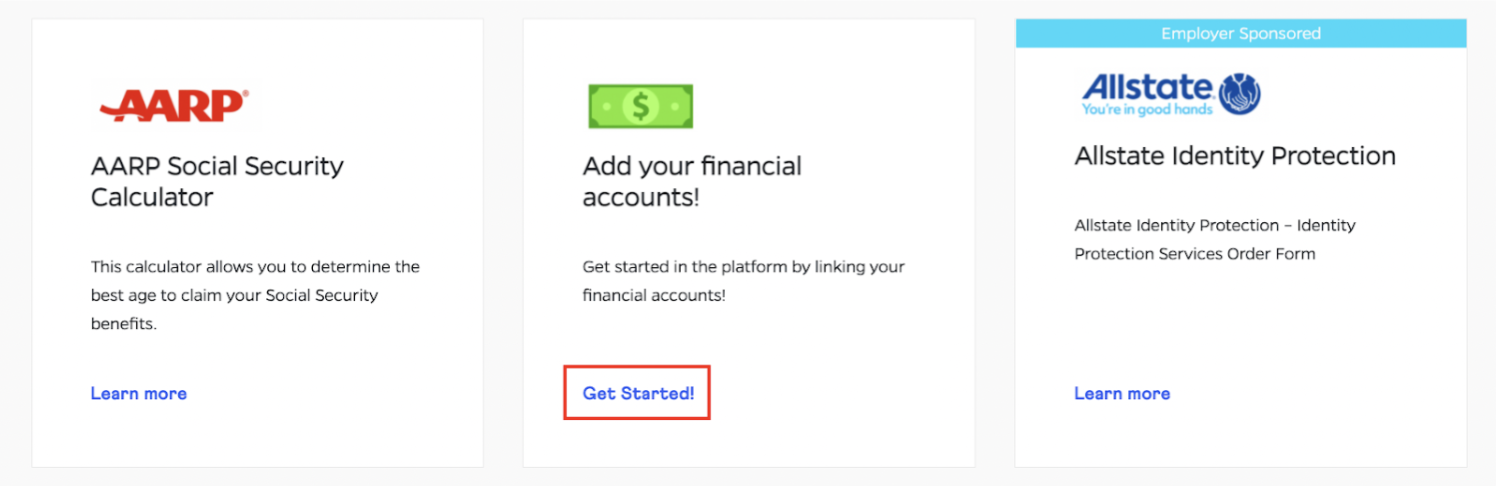
'Employer Sponsored' tag on Resources (new UI)
- Resources can now be tagged 'Employer Sponsored' which will show at the top of the Resource card.
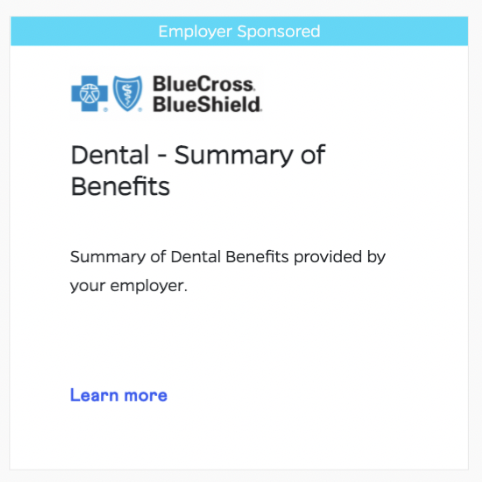
IMPROVED
More information on Eligibility Tasks Results
- Previously, some eligibility task failures would be accompanied by the general error text 'Failed to map user row'. Now, eligibility tasks will show specific information on what caused the row to fail. (i.e. "Birthday must be in MM/DD/YYYY format" or "Row 1 is missing field: 'First' ")
Ability to Re-Assign a To-Do
- QRM users are now able to re-assign a To-Do (Money Move) to a user that has already completed the To-Do. This can be used by organizations that assign repeatable challenges/tasks and do not wish to create a new To-Do template every time.
Download Button on Email Reporting
- The Email Opens Report is now able to be downloaded as a CSV file. The report is sorted by template and the file will include the Template Title, Template Owner (such as Questis or the organization that created the template), Total emails sent, and % Opened.
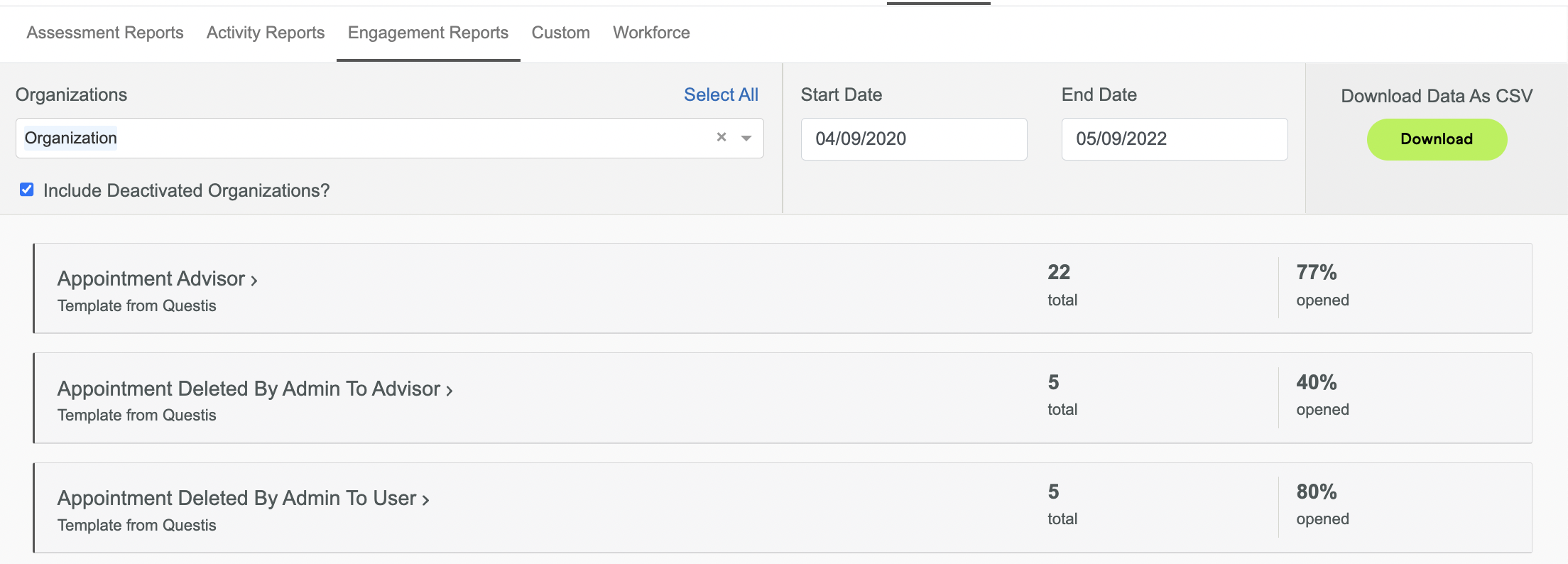
FIXED
User Roles Issue
- We encountered an issue where QRM admins were not able to add users in organizations where they were also assigned the role of Advisor. This has been resolved.
Dashboard Task Assignment
- Dashboard tasks that were created for other users (i.e. created by QRM user 1 but assigned to QRM user 2) were not being saved as such, and were being assigned to the user that created them. This has been resolved and dashboard tasks are now able to be assigned to other users during creation.
REMOVED
Money Hacks
- Money Hacks are not included in the New UI. When an organization enables the new User Interface in their app config settings, this tab will be removed from the Content Config section.

Comments
0 comments
Please sign in to leave a comment.