NEW
Run WFR from Parent Org
-
We have added the ability to run Workforce Reports from the parent organization for some or all sub organizations.
- Note that the configuration that is set at the parent org will carry to all orgs you select. For instance, the date range, focus areas, and optional page selections will be the same for all orgs.
- You are able to leave the focus area selection blank and it will default to the 4 lowest-scoring focus areas for each individual organization.
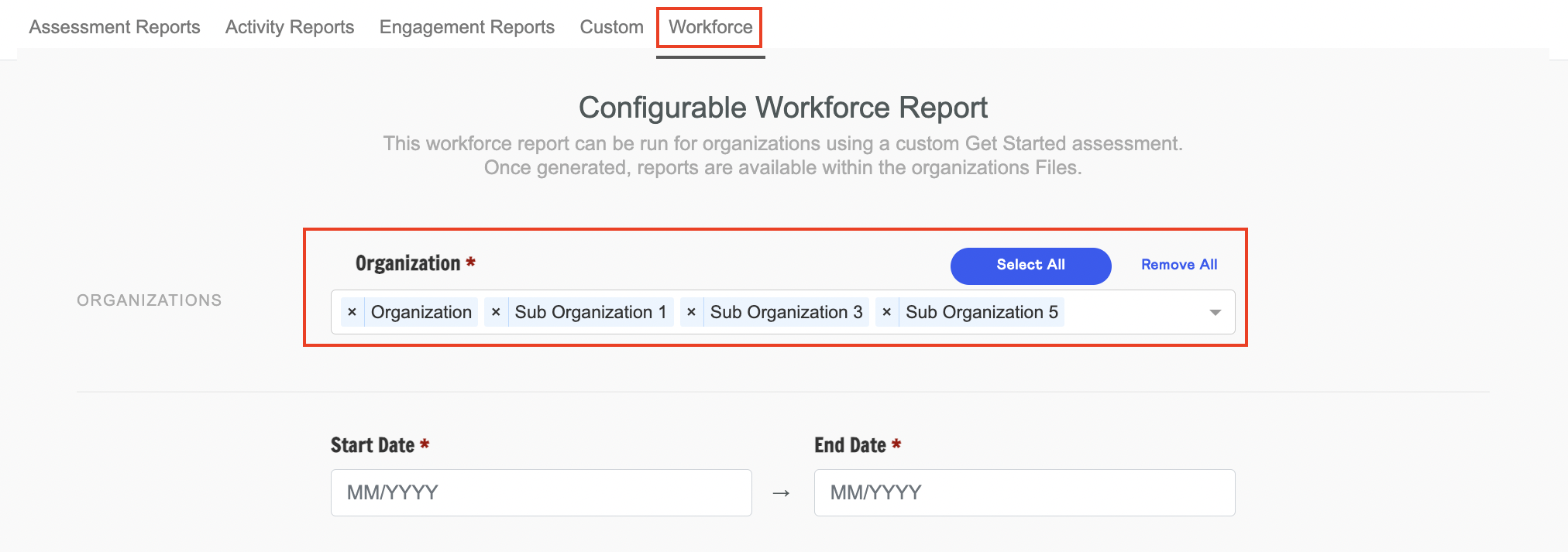
Assign Advisor via Eligibility Upload
-
An 'advisor::email' header option has been added to the eligibility configuration to allow Advisors to be assigned via eligibility file.
-
When creating your file, you will need to add the email address that the advisor uses in the platform to assign them to your participant.
Assign User Role in Multiple Organizations
-
We have added the ability to add a role to a QRM user in many organizations at once. For instance, if your Advisor should be the advisor of all of your sub organizations, you can 'select all' instead of adding each organization role individually.
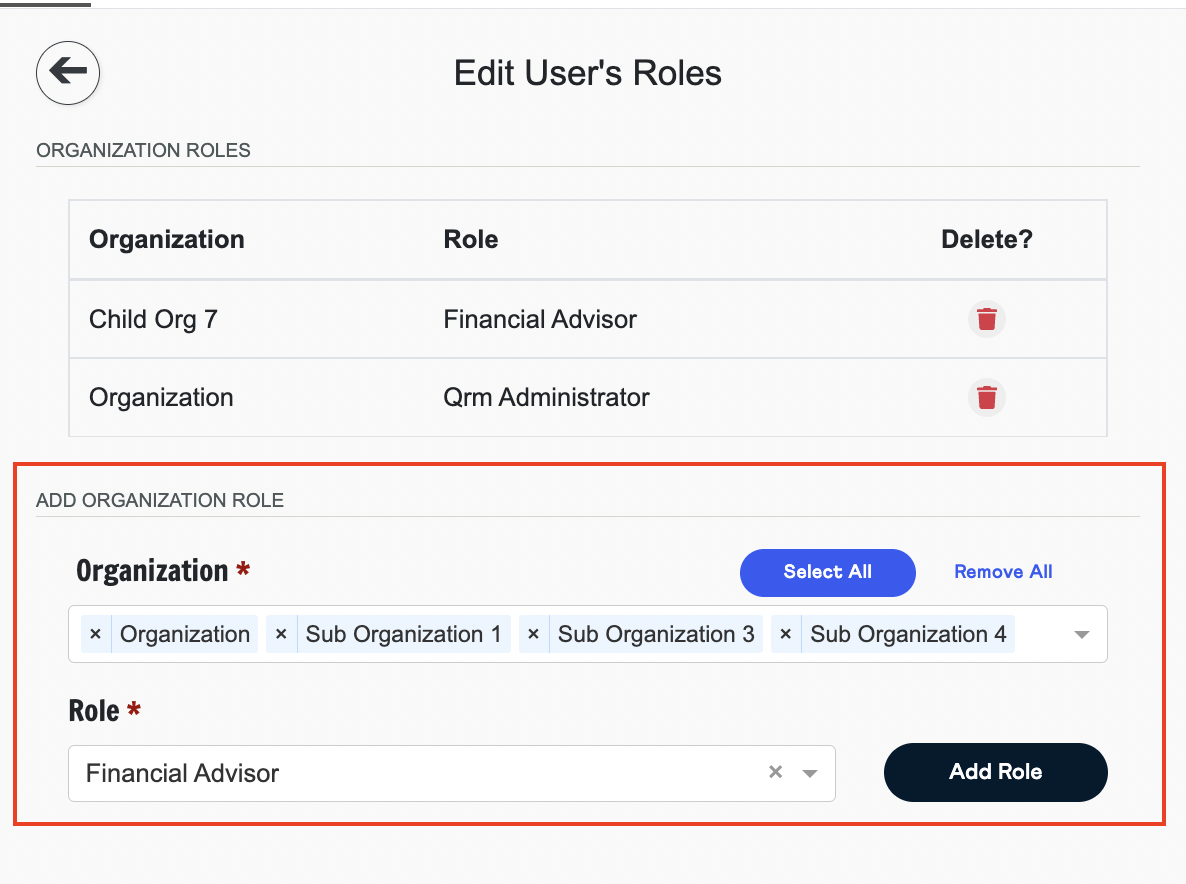
IMPROVED
Assessment Viewable by Admins
- Admin users are now able to view all active assessments in the Content Config tab. Click the preview icon to view the assessment details.
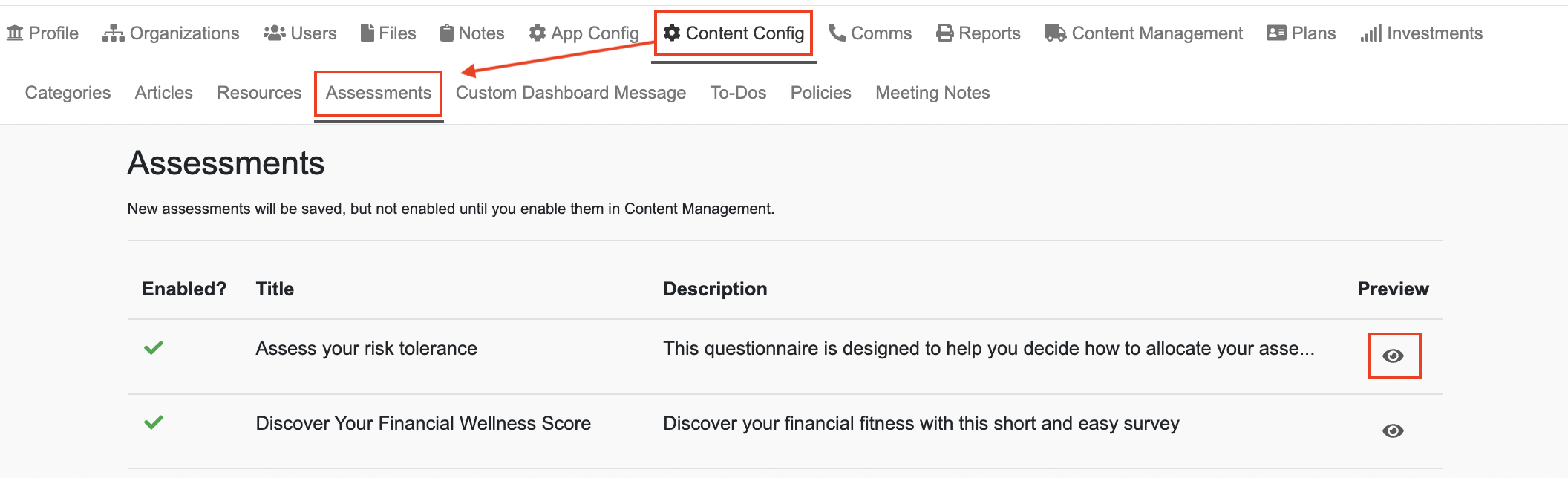
Admin / Advisor able to mark To-Dos as 'Complete'
- Admins and Advisors are now able to mark To-Dos (Money Moves) as 'complete' from the user's profile.
Content Management Additions - Favicons, User Management, User Registration
- Several additions have been made to the content management tab to allow these items to be passed down to sub organizations easily. This includes Favicons (custom branding option), User Management Settings, and User Registration settings.
FIXED
External Keyboard Number Issue
- We had several reports of users being unable to use the right hand number keys on their external keyboards to fill in Goals and Profile information. This issue has been resolved.
ANNOUNCEMENTS
- The New UI is available to be turned on for all orgs and we hope to have everyone switched over by September 30, 2022. Please contact support@myquestis.com or your Customer Success contact for details.

Comments
0 comments
Please sign in to leave a comment.