NEW
Custom Meeting Types
- Custom Meeting Types can now be added to Meeting Notes. Formerly, the default of 'initial' and 'subsequent' were the only options, but Types can now be customized in an organization's Content Config tab.
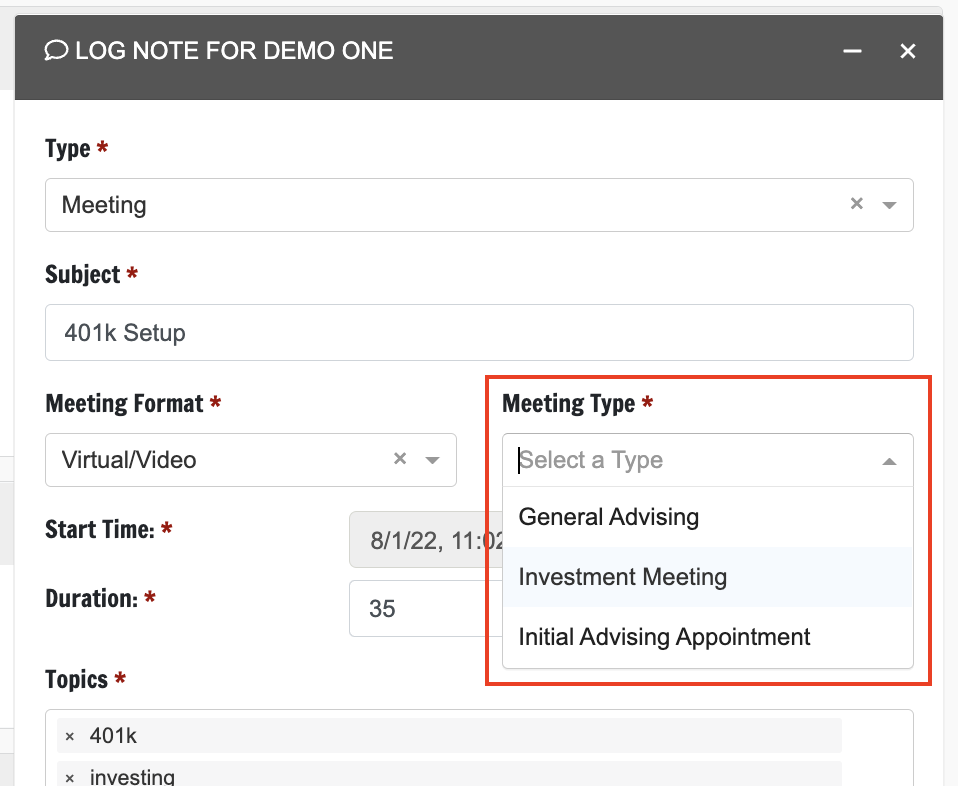
Additional Demographic Information Options
- Education Level and Race/Ethnicity drop-downs have been added to user profiles.
- You are able to report on these headers in the custom report, or query by these headers in email campaigns.
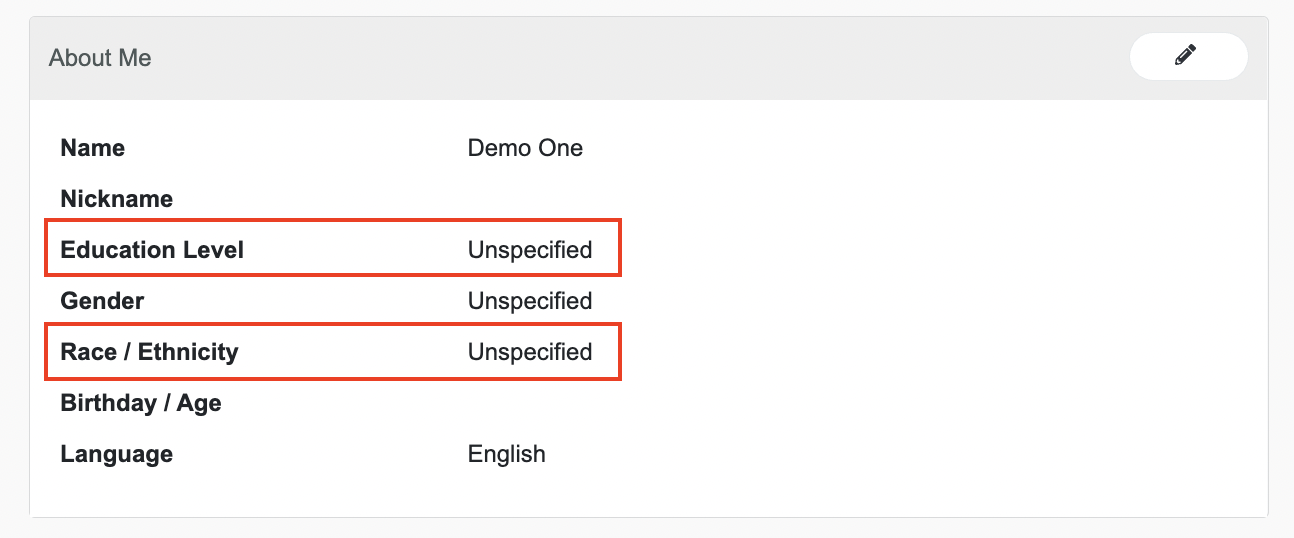
IMPROVED
User Count on 'Pending' Email Campaigns
- You are now able to preview the total number of users that an email campaign will be sent to before it goes out. The user count will be based on your user Query.
- This number can be seen in the email campaign scheduling form, as well as on any pending email campaign that has not yet been sent.
- Note that the query will run at the time of sending the email campaign, so this number may vary slightly from the number of users that fall into your user query at the time of sending the email.
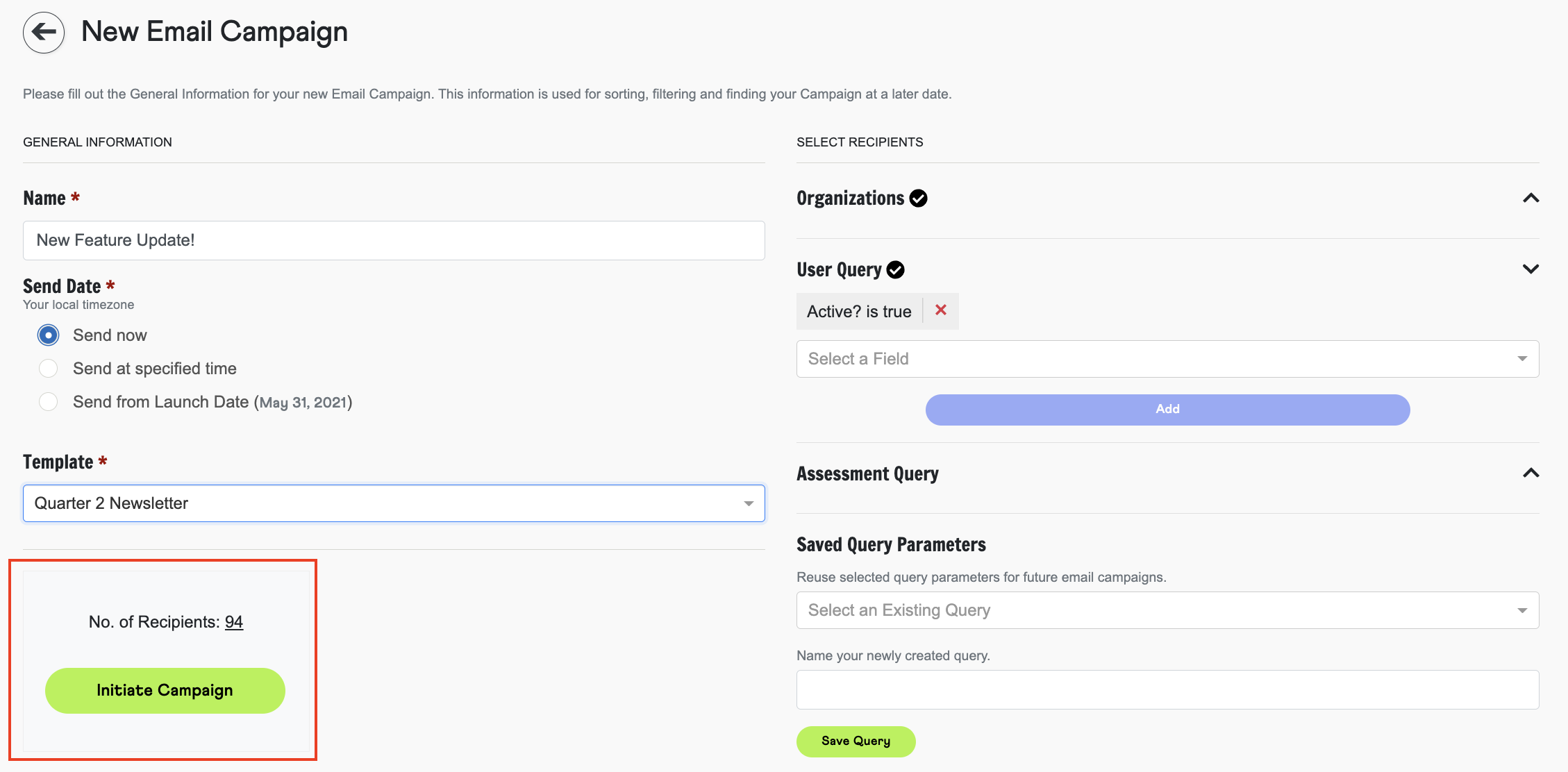
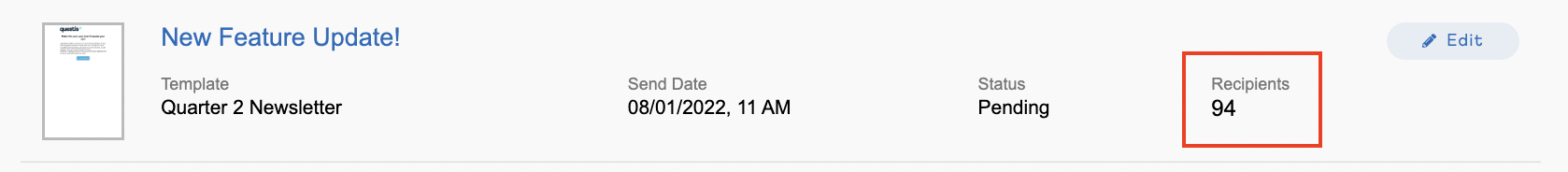
Ability to reset QRM password within QRM
- QRM users are now able to reset their password from their profile page when logged into the QRM. This can be done by clicking on the pencil icon on the user's 'Security' card.
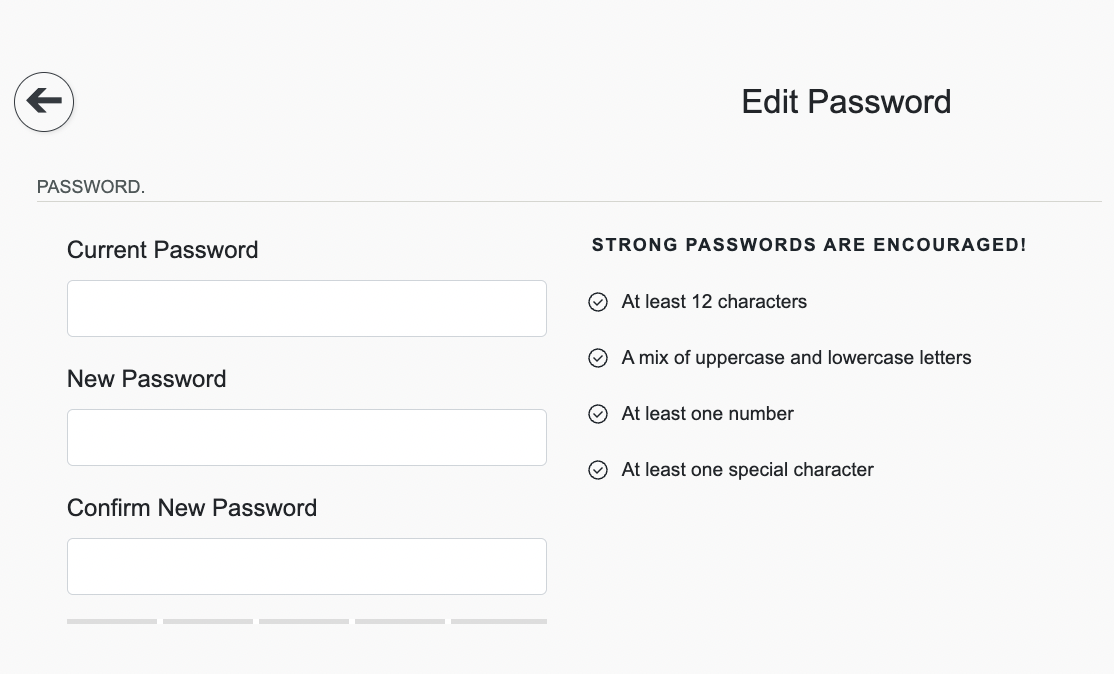
Ability to add multiple files to Organization Notes
- QRM users are now able to add multiple files to Organization Notes. There is a limit of 5 files per Organization Note.
FIXED
WFR Date Range Issue
- An issue was reported where date ranges were showing on WFRs even when 'include date range?' was not selected. This issue has been resolved
Saving Meeting Notes
- An issue was reported where meeting notes were unable to be saved when initially created. This issue has been resolved.
REMOVED
Money Move Groups / To-Do Lists
- The Money Move Groups (or To-Do Lists in the old UI) have been removed from the Money Moves (or Take Action) tab for the time being.

Comments
0 comments
Please sign in to leave a comment.