The Net Worth tab tracks the sum of all your assets and liabilities. Property Accounts can be added manually on the Accounts tab to account for key assets, such as the value of your home or vehicle.
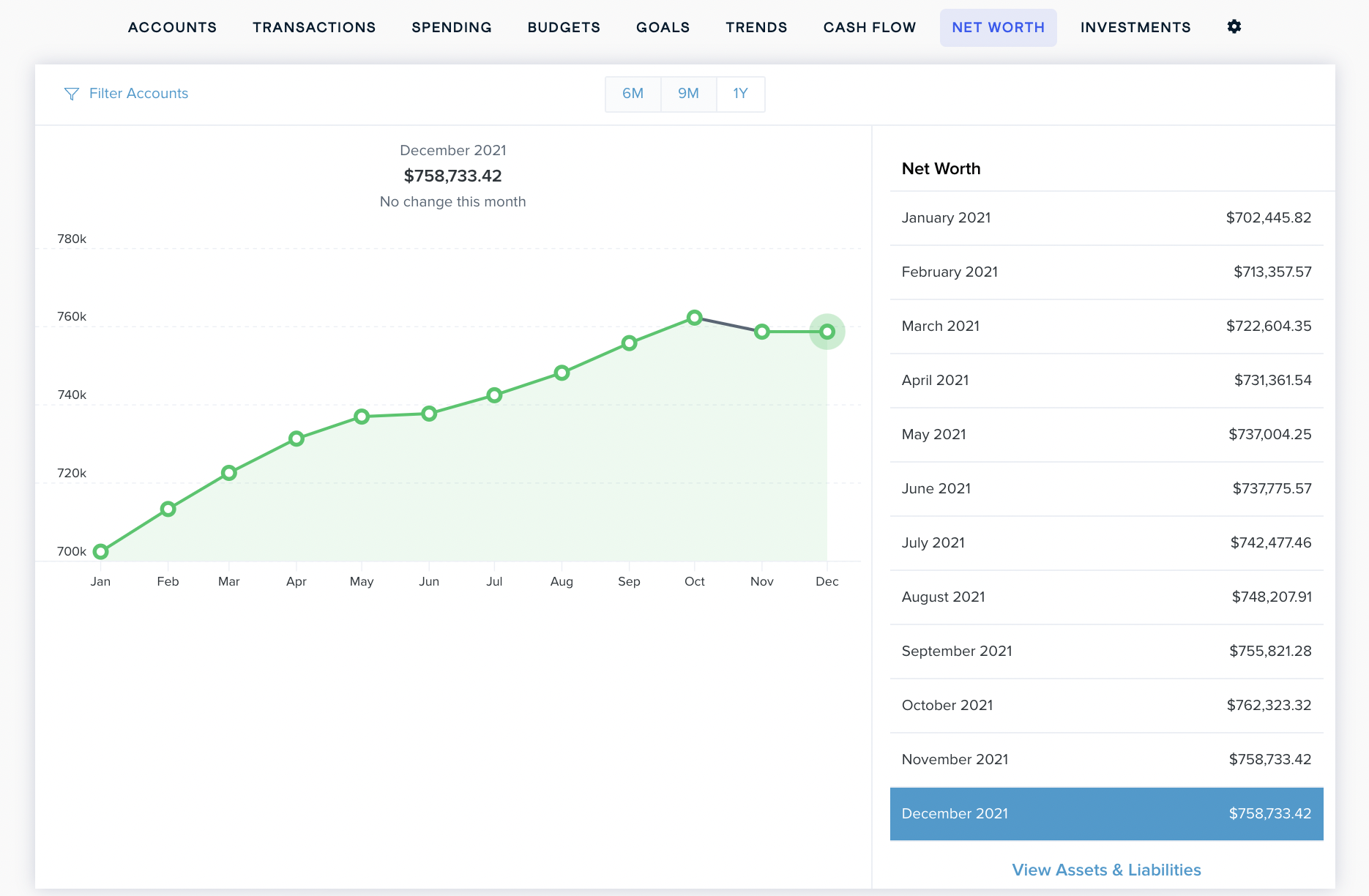
You can choose to view the past 6, 9, or 12 months of net worth history. New users may not have sufficient transactions to receive accurate historical net worth, but the software will continue to save transaction data moving forward in order to provide better historical insights.
The dots on the graph represent your net worth each month. The lines represent the change in your net worth from month to month. Click on any dot on to view your net worth for that month and the total change from the month before.
- Click on a circle to see the details of how your net worth increased or decreased.
- Click on any account to view associated transactions for the selected month.
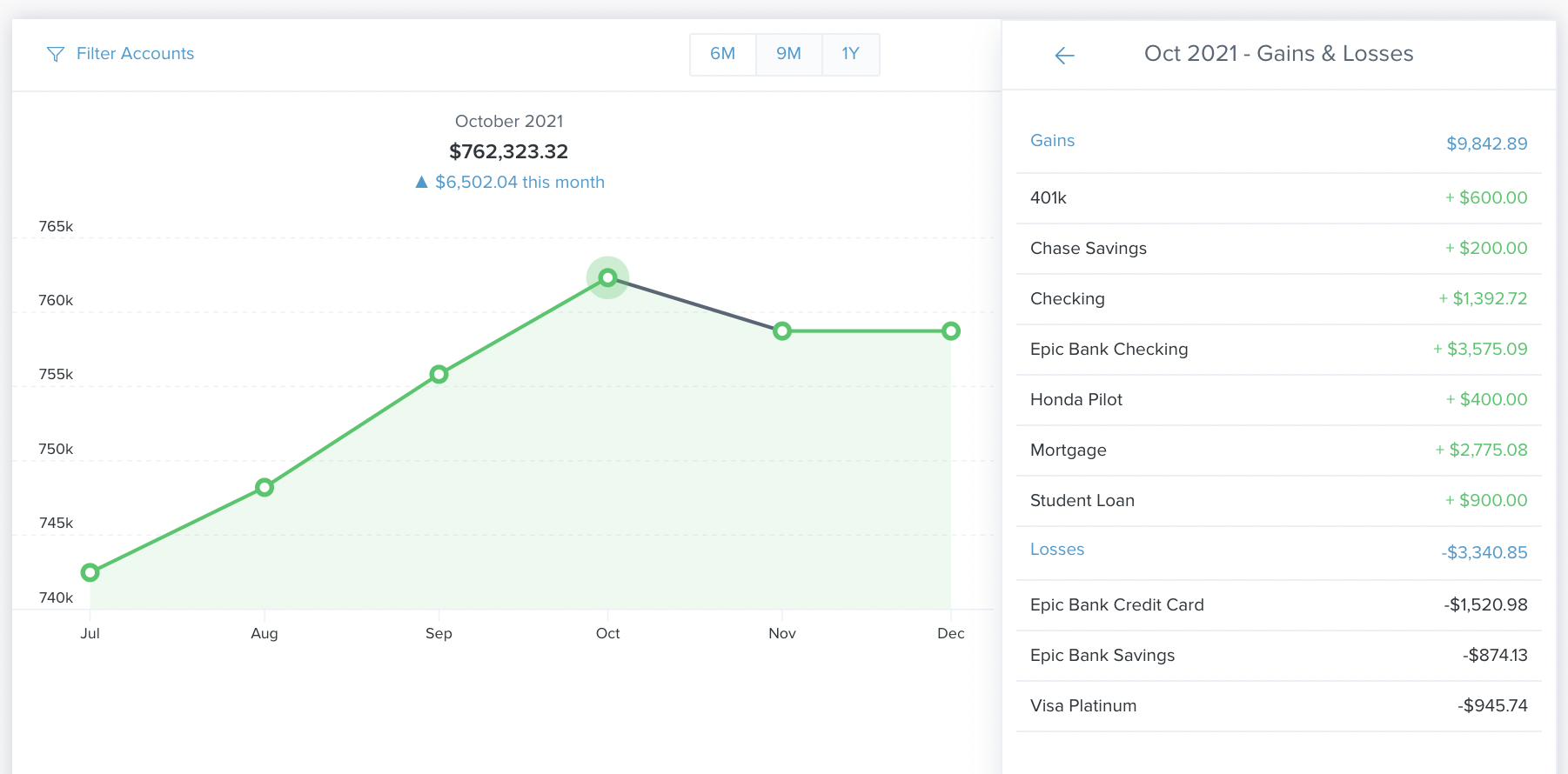
A sidebar will appear, showing the gains and losses within each account during that month.
- Gains : When an asset increases in value or a liability decreases in value, your net worth will go up. For example, putting money in savings or making a car payment.
- Losses: When an asset decreases in value or a liability increases in value, your net worth will go down. For example, pulling money out of savings or spending more on a credit card than you can immediately pay off.
You can also use Net Worth to keep track of your total assets and liabilities displayed as a list of by account type.
To view your assets and liabilities:
- Click “Assets & Liabilities” at the top to view these figures.
-
Click on an account type to view individual accounts.
-
Assets: Positive values that count toward your net worth, such as money in checking accounts, the value of your home, etc.
- Liabilities: Negative values that count against your net worth, such as credit card debt, loans, or a mortgage.

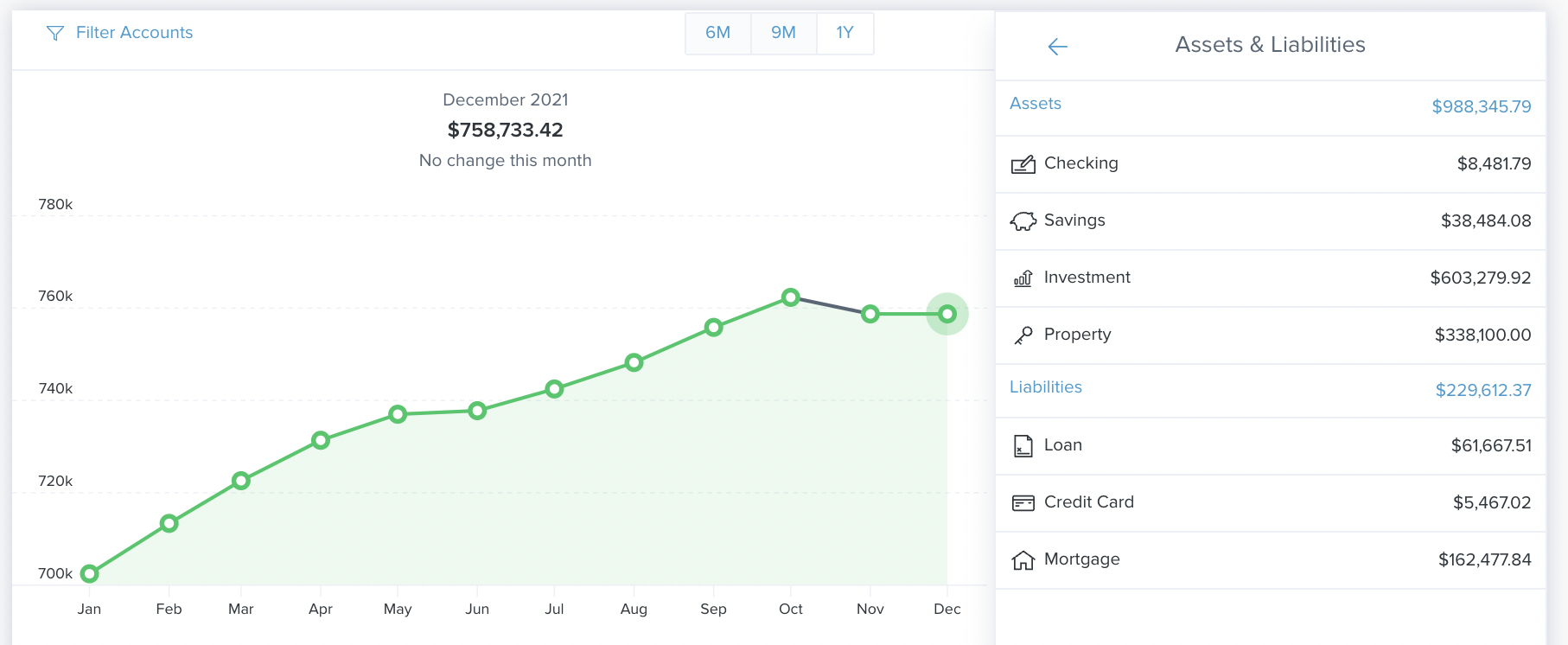
Comments
0 comments
Please sign in to leave a comment.