To delete a manually added account, first select the account that you wish to delete. Click the “•••” in the corner of the account details window. 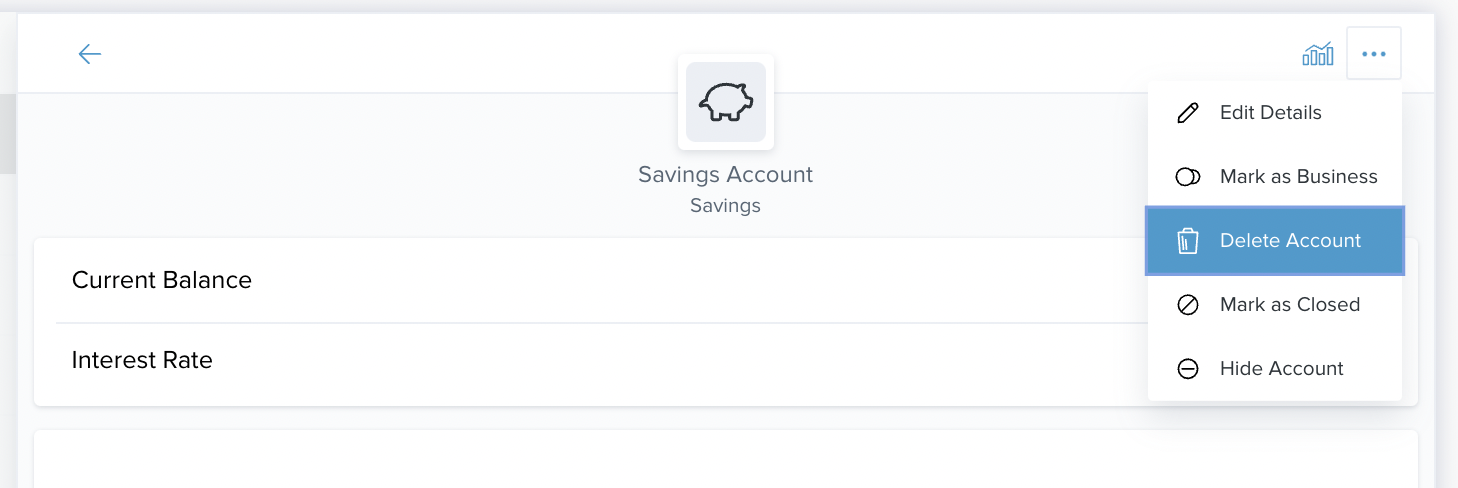
Select 'Delete Account'. You will be asked to type DELETE to confirm this account deletion.
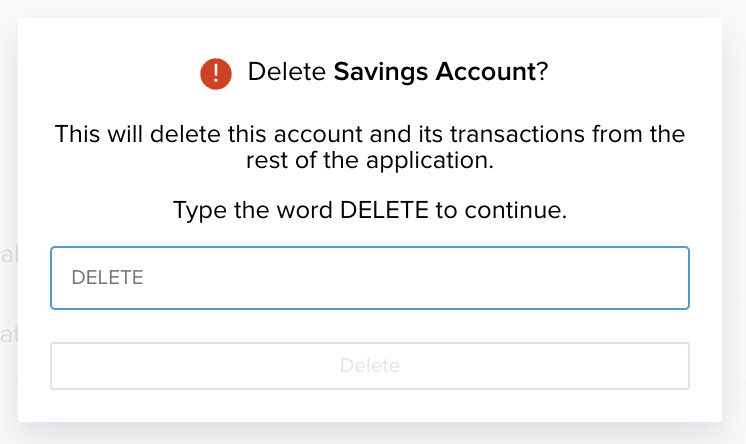
For information on how to remove an aggregated account, check out the article HERE.

Comments
0 comments
Please sign in to leave a comment.